Choosing the right Learning Management System (LMS) can be a game-changer for small businesses. With limited resources, it’s crucial to find an LMS that offers robust features without breaking the bank. I’ve spent countless hours researching and testing various platforms to help you make an informed decision.
In this article, I’ll dive into some of the best ways to find an LMS for small businesses. Whether you’re looking to streamline employee training or enhance customer education, there’s a solution out there that fits your needs perfectly. Let’s explore these top contenders and discover which one aligns best with your business goals.
Recommended LMS Solutions for Small Businesses
Selecting the right Learning Management System (LMS) is crucial for small businesses aiming to enhance training efficiency and employee development. First lets look at the first step first
Importance of an LMS for Small Businesses
A Learning Management System (LMS) plays a critical role in small businesses by streamlining training processes and enhancing employee development. Efficient training programs lead to improved productivity, better compliance, and higher employee satisfaction. An effective LMS provides these benefits at a manageable cost.
Efficient onboarding is essential for new hires to adapt to company culture and procedures quickly. An LMS offers structured onboarding modules, ensuring consistency in training materials. This reduces the time needed for managers to train new employees individually.
Ongoing employee development fosters skills enhancement, crucial for business growth. With an LMS, businesses can offer continuous learning opportunities through online courses and certifications. This not only boosts individual performance but also aligns with long-term organizational goals.
Compliance training is vital in many industries to meet regulatory requirements. An LMS automates this process by delivering up-to-date content on relevant laws and industry standards. It ensures that all employees receive consistent information, reducing the risk of non-compliance penalties.
Customer education enhances product understanding and user experience. Businesses can use an LMS to create comprehensive tutorials and support materials for customers. By offering accessible resources, companies improve customer satisfaction and loyalty.
Cost efficiency remains a primary concern for small businesses when choosing tools like an LMS. The right system eliminates the need for external trainers or physical classrooms by centralizing all learning activities online. This reduces travel expenses and material costs while providing scalable solutions as the business grows.
Criteria for Selecting the Best LMS
Choosing the best LMS for small businesses involves evaluating multiple factors to ensure it meets specific needs. Here are key criteria to consider:
Cost-Effectiveness
An LMS must be affordable without compromising essential features. Budget constraints often limit options, so look for platforms offering tiered pricing or pay-per-user models.
User-Friendly Interface
The interface should be intuitive to reduce the learning curve for employees and administrators alike. Complex systems can deter usage and hinder productivity.
Customization and Scalability
Customization allows tailoring the LMS to align with branding and unique training requirements. Scalability ensures the system grows with your business, accommodating increased users or additional features over time. Moodle offers extensive customization options while many LMS platforms excel in scalability.
Integration and Interoperability
Integration capabilities enable seamless connection with existing tools such as HR software, CRM systems, or video conferencing apps. This interoperability enhances workflow efficiency by ensuring data consistency across platforms.
Auto Content Authoring
Auto content authoring in an LMS uses AI and automation to quickly create learning content, such as courses, quizzes, and assessments. It streamlines course development by generating content from raw data, offering pre-built templates, and integrating media with minimal manual effort. Features like adaptive learning, translation, and automated transcription enhance personalization and accessibility.
Mobile Compatibility
Mobile compatibility is crucial as it enables on-the-go learning, catering to remote or field-based employees who need access via smartphones or tablets. Many LMS supports mobile learning through dedicated apps available on iOS and Android devices.
Customer Support
Reliable customer support is vital in resolving issues promptly to maintain uninterrupted training sessions. Look for vendors offering 24/7 support through multiple channels such as chat, email, or phone services; e.g., Adobe Captivate Prime provides comprehensive customer assistance.
Use these criteria when selecting an LMS tailored specifically for small businesses’ needs focusing on functionality, efficiency, and growth potential.
Essential Features of an LMS for Small Business

Choosing the right Learning Management System (LMS) involves evaluating multiple features that align with small business needs. Below are key attributes to consider when selecting an LMS.
Mobile-Friendly
Mobile-friendly access is crucial for modern learners. An LMS should offer responsive design, ensuring compatibility with various devices like smartphones and tablets. This flexibility allows employees to complete training on-the-go, increasing engagement and completion rates.
Certification & Course Renewal
Certification tracking simplifies compliance and professional development. Look for an LMS that automates certification issuance upon course completion and manages renewal reminders. This ensures employees remain current with required skills and certifications without manual oversight.
Media Content Support
Supporting diverse media content enriches learning experiences. The best LMS platforms accommodate various formats such as video, audio, PDFs, and interactive modules. This versatility caters to different learning styles and keeps users engaged through varied instructional methods.
Gamification
Gamification elements enhance motivation by incorporating game-like features into training programs. Points systems, badges, leaderboards, and challenges create a competitive yet enjoyable environment that encourages continuous participation and achievement among employees.
Collaboration
Collaborative tools foster communication among learners. Integrated discussion forums, chat functions, and group projects facilitate knowledge sharing and teamwork within the platform. These features help build a community of practice where employees can learn from each other’s experiences.
Reporting & Analytics
Robust reporting capabilities provide insights into learner progress and program effectiveness. An efficient LMS offers detailed analytics on metrics like course completion rates, quiz scores, time spent on modules, and user feedback. These data points assist in refining training strategies to meet organizational goals effectively.
Each feature mentioned plays a vital role in optimizing an LMS for small businesses by improving accessibility, compliance management, engagement strategies, collaborative efforts among employees while providing actionable data through comprehensive reporting tools.
Tips for Successfully Implementing an LMS
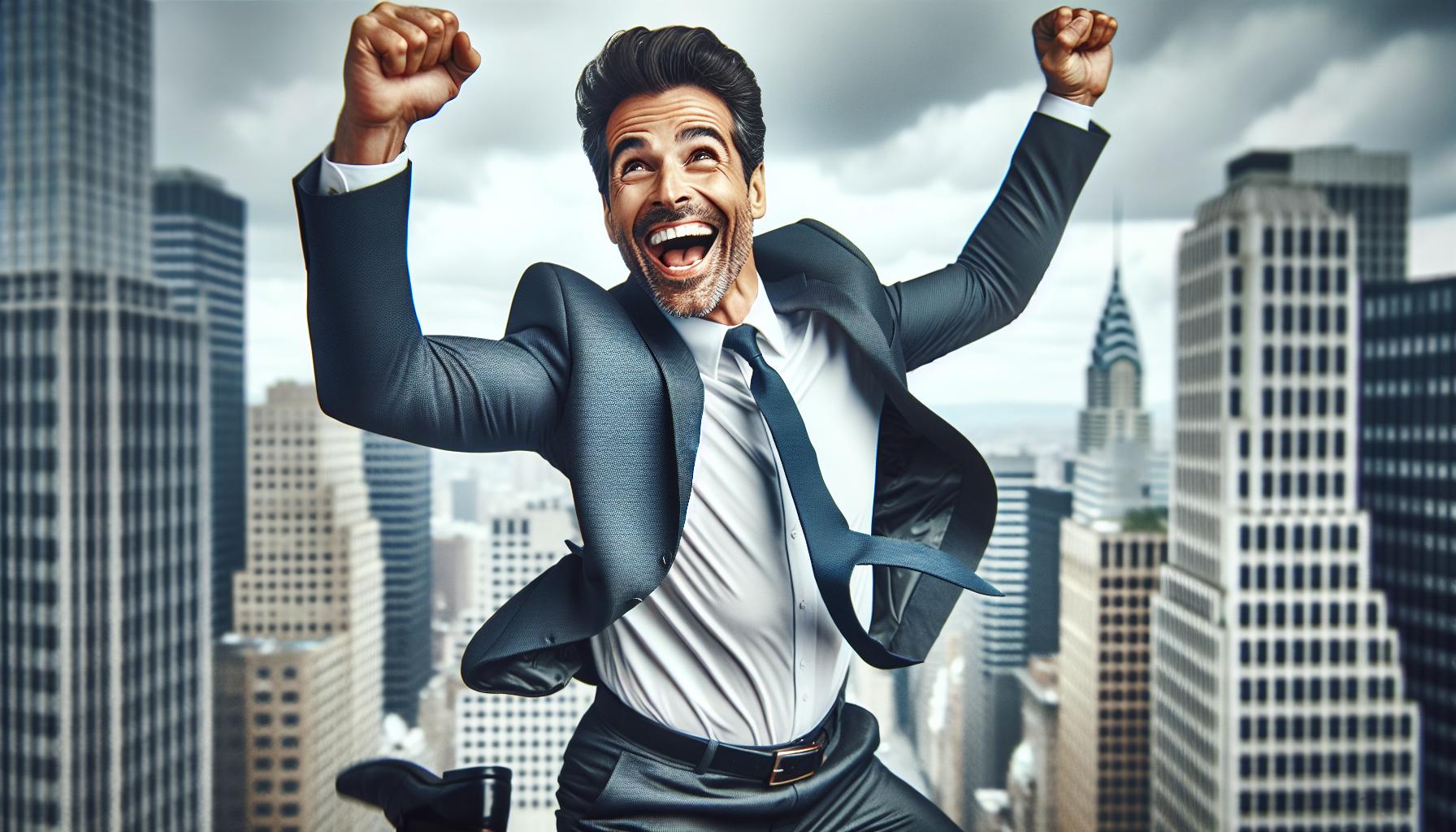
Successfully implementing an LMS involves strategic planning and continuous refinement. Here are essential tips to ensure a smooth and effective rollout.
Define Clear Objectives
Establish clear objectives for the LMS to align with business goals. Identify specific outcomes such as improved employee performance, enhanced compliance, or increased customer satisfaction. Determining measurable targets helps track progress and demonstrate ROI.
Provide Adequate Training
Ensure adequate training on the new system for all users. Schedule hands-on sessions and create support materials like tutorials and FAQs. This preparation minimizes resistance and promotes efficient adoption among employees.
Encourage Employee Engagement
Encourage employee engagement by incorporating interactive elements within the LMS. Use gamification, social learning tools, and personalized learning paths to maintain interest and motivation. Recognize achievements through badges or certificates to boost morale.
Regularly Evaluate And Update
Regularly evaluate the effectiveness of the LMS using analytics tools to gather data on user engagement, course completion rates, and performance improvements. Update content to reflect current industry standards or address identified gaps in training programs, ensuring ongoing relevance.
Conclusion
Choosing the right LMS is a pivotal decision for any small business. With so many options available, it’s essential to focus on platforms that offer the perfect balance of features and affordability. From TalentLMS’s robust customization to LearnDash’s flexible pricing models and Absorb LMS’s mobile learning capabilities, there’s an ideal solution out there for every need.
Remember, an effective LMS doesn’t just streamline training—it enhances overall productivity and employee satisfaction. By implementing strategic planning and continuous refinement, you can maximize the benefits of your chosen system. Happy training!


