Learning has changed, and you’re right at the centre of it. With an LMS app you can access courses assignments and resources from anywhere—no more being tied to a desk or classroom. Whether you’re a student or a professional you’ll find that everything you need to learn and grow is just a tap away.
You don’t have to worry about missing deadlines or losing notes. An LMS app keeps your learning journey organised and efficient so you can focus on what really matters—building your skills and reaching your goals. It’s time to see how this tech can make your learning smarter and more flexible than ever.
Key Features of a Modern LMS App
Modern LMS apps increase access to resources, streamline learning processes, and prioritise user-centric design. Core features support engagement, organisation, and measurable outcomes.
User Experience and Interface
Intuitive navigation, responsive layouts, and accessible menus define the user experience in a current LMS app. Personalised dashboards display key course updates, due tasks, and progress metrics. Search tools enable instant access to resources, lessons, and peer discussion threads. Dark mode and language options accommodate diverse learner preferences.
Content Management and Delivery
Central content libraries host videos, PDFs, SCORM packages, and quizzes in secure cloud storage. Automated version control preserves updates to learning modules, avoiding outdated content. Multimedia embedding, scheduled release, and conditional access options let you tailor delivery for blended, self-paced, or instructor-led formats. API and LTI integrations expand available resources to include tools like Turnitin, Google Drive, and Zoom.
Assessment and Tracking Tools
Integrated quizzes, assignments, and surveys offer automated grading, immediate feedback, and result analytics. Progress tracking displays completion rates, attempts, and time spent per activity. Adaptive release mechanisms adjust content based on assessment results, while compliance reports generate downloadable evidence for audits. Moderation workflows help educators review and comment on submissions efficiently.
Benefits of Using an LMS App
LMS apps streamline access to learning content and make tracking progress efficient across education and business settings. You can use a single device for your training, collaboration, and assessment needs.
For Educational Institutions
You streamline course delivery and administrative management using LMS apps. Central dashboards present student progress metrics and assignment statuses, for example in Moodle or Canvas. Teachers schedule real-time classes and share study materials with automated notifications, ensuring students never miss deadlines. Instant feedback on quizzes improves engagement and helps you retain knowledge more consistently. Data analytics support administrators in measuring learning outcomes and refining curriculum strategies.
For Corporates and Organisations
You simplify onboarding, compliance, and professional development when deploying an LMS app at scale. Training modules and certification paths roll out instantly to remote teams on any device. Managers track completion rates and skills data while HR generates compliance reports for regulatory needs. Social learning tools and chat forums connect employees for peer support and knowledge sharing, increasing engagement and overall team productivity. Automated reminders and progress trackers keep everyone aligned with company objectives.
Each app supports secure remote access and mobile notifications for assignments and updates.
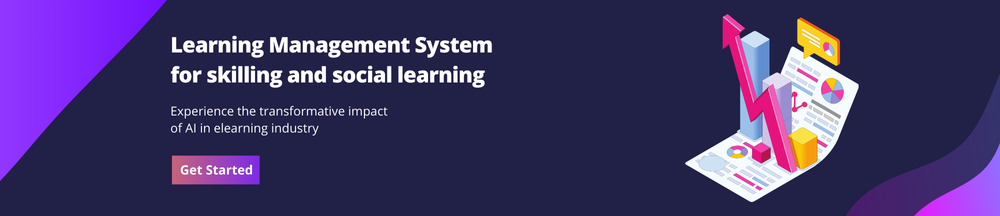
Challenges and Limitations of LMS Apps
Technical Barriers and Device Compatibility
Accessing LMS app features relies on device compatibility and stable internet. Older devices or limited connectivity restrict functions including cloud syncing, real-time collaboration, and seamless video streaming. Mobile versions of LMS platforms, such as Blackboard and Moodle, sometimes diverge from desktop layouts, which creates accessibility issues for learners and educators.
User Engagement and Adoption
Maintaining user engagement within LMS apps depends on user-centred design and familiar workflows. Users often abandon or under-utilise the app when navigation is complex or notifications overwhelm learners with frequent alerts. Adoption rates decrease if new features require frequent retraining, especially in institutions with high staff or student turnover.
Content Quality and Standardisation Issues
Delivering consistent learning outcomes requires standardised, accessible content across all modules. Inconsistent formatting, outdated resources or missing multimedia elements in an app like Canvas hinder your learning journey. Multi-institutional platforms sometimes fail to synchronise assignment deadlines or grading rubrics, limiting effective assessment.
Integration with Other Systems
Synchronising LMS apps with HR software, digital libraries or assessment tools depends on robust APIs and data standards. Platforms lacking secure integrations, for example Google Classroom in limited enterprise settings, complicate the centralisation of learning data and administration. Manual data transfer between systems increases errors and administrative overhead.
Data Privacy and Security Concerns
Storing user progress, personal profiles, and performance metrics on LMS servers introduces data privacy risks. Institutions face compliance challenges when LMS apps process minors’ data or sensitive corporate information, especially in regions with evolving privacy regulations like GDPR. Repeated breaches or unauthorised access erode trust in the platform.
Limited Personalisation and Accessibility
Adaptive learning in LMS apps only delivers value when content aligns with individual skill levels and accessibility requirements. Incomplete support for assistive technologies, such as screen readers or keyboard navigation, creates barriers for users with disabilities. Rigid learning paths in platforms restrict your ability to customise modules or bypass known material.
Cost and Resource Constraints
Implementing commercial LMS solutions adds recurring costs for licensing, maintenance, and customisation. Small institutions often select free tools, such as Moodle, but encounter resource constraints in setup, updates, and training. Hidden expenses emerge when scaling up for large user bases or integrating advanced analytics modules.
Future Trends in LMS App Development
Artificial Intelligence (AI) personalises your learning path, adapting content based on your interaction data. AI-driven analytics predict knowledge gaps and suggest micro-learning modules tailored to your progress. Automation streamlines course assignments and grading, while chatbots answer routine questions instantly.
Augmented reality (AR) and virtual reality (VR) deliver immersive learning experiences. AR overlays diagrams or simulations onto your device’s camera, letting you interact with complex topics—for example, 3D models in biology modules. VR environments replicate classrooms or work settings, enabling real-time collaboration and practice in a controlled space.
Mobile-first design leads the way, focusing on fast load times, intuitive gestures and offline content access. Progressive web apps (PWAs) synchronise your learning data across devices if you switch between a smartphone and desktop. Offline modes let you complete modules without connectivity while updates automatically sync when the internet returns.
Data security and compliance drive adoption of multi-factor authentication and granular access controls. End-to-end encryption protects your learning records, and transparent privacy dashboards help you manage consent—key in regions with strict regulations like GDPR.
Gamification expands within LMS app frameworks. Reward systems, leaderboards and achievement badges motivate you to engage consistently. Real-world scenarios with instant outcomes amplify application of skills—used in compliance or soft skills courses, for example.
Interoperability with collaboration tools grows in importance. Seamless integration with platforms like Microsoft Teams and Zoom streamlines real-time classes, file sharing, and progress tracking. Learning record stores (LRS) centralise analytics, enabling your institution to align training with broader organisational goals.
Voice and natural language processing (NLP) enhance your accessibility options. Voice commands help navigate content hands-free, and speech-to-text supports note-taking and assessment submissions for users with diverse needs.
Edtech ecosystems increasingly combine several LMS apps for holistic learning. API-driven modules connect content, tracking and assessment data, giving you a unified experience across third-party tools.
Sustainability enters LMS development, with energy-efficient coding practices, server optimisation, and digital resource libraries reducing your environmental footprint. Cloud-based hosting consolidates resources, lowering redundancy and streamlining updates across large organisations.
You’ll find these future trends align with your expectations for flexibility, security, and engagement in digital learning environments as the demand for advanced, user-centric LMS app experiences continues to grow.
Final Word
Choosing the right LMS app can shape your learning or training journey in powerful ways. With so many options available you’re better equipped than ever to find a solution that fits your unique needs and goals.
Stay proactive about exploring new features and trends to maximise your experience. As technology evolves you’ll find even more opportunities to enhance your skills and keep pace with the demands of modern education and work.


