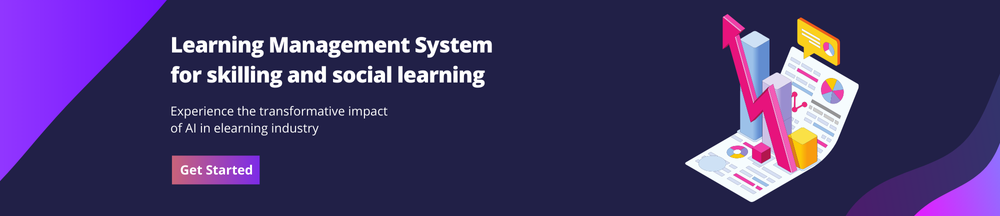Creating engaging eLearning content can be a daunting task, but that’s where tools like Articulate Storyline 360 come in. Known for its versatility and user-friendly features, this award-winning software has become a favorite among instructional designers looking to design interactive and visually appealing courses.
Storyline 360 makes creating professional courses easier than ever with features like slide templates, animation editing, and modern text rendering. Sure, the interface might feel a bit overwhelming at first, but don’t worry — built-in resources like templates and an extensive library of pre-designed assets are there to guide you, even if you’re just starting out. Whether you’re designing motion path animations or experimenting with color themes, Storyline 360 has everything you need to turn your ideas into stunning, interactive content.
Mastering this tool may require time and practice, but once you get the hang of it, you’ll see how it streamlines the creation process. It’s an essential solution for anyone aiming to create high-quality eLearning courses efficiently.
Key Features and Functionalities
Articulate Storyline 360 offers a range of tools and features that simplify creating interactive, engaging, and professional eLearning courses. Its functionalities address the needs of instructional designers while enhancing learner engagement and improving learning outcomes.
1. Engaging Interactivity and Simulations
You can design dynamic content with motion path animations, sliders, dials, and hotspots. These interactive elements allow learners to engage with course materials actively rather than passively consuming information.
Key interactivity options include:
- Gamified elements – Include role-play scenarios and quizzes that reinforce learning through sound and visual feedback.
- Interactive courses – Combine multimedia components to increase engagement and participation.
- Software simulations – Create hands-on learning experiences by simulating real-world scenarios.
The ability to design interactive content ensures that learners stay focused and retain more information.
2. Accessibility and Responsive Design
Storyline 360’s responsive player ensures your courses work seamlessly across desktops, tablets, and mobile devices. The platform supports screen readers and complies with WCAG 2.1 accessibility standards to accommodate learners with disabilities.
Accessibility features include:
- Support for screen reader users.
- Customizable font sizes and contrast settings for improved visibility.
- Compatibility with assistive technologies.
This ensures a seamless learning experience for diverse audiences.
3. Collaborative Course Development
Storyline 360 simplifies teamwork with its cloud-based tool, Articulate Review. Stakeholders can give direct context feedback on course drafts, streamlining the creation process.
Collaboration features include:
- Real-time feedback from teams and subject matter experts.
- Easy sharing through secure links for quick approval and revisions.
- Centralized tracking of suggestions and changes.
The platform’s advanced markup tools allow for precise feedback, reducing development time and improving course quality.
4. Comprehensive Assessment and Tracking
Storyline 360 allows you to create detailed quizzes and assessments that measure learner progress and understanding. Performance can be tracked through SCORM or xAPI, ensuring compatibility with most Learning Management Systems (LMS).
Assessment options include:
- Interactive quizzes with multiple question types.
- Adaptive quizzes that adjust based on learner performance.
- Tracking of learner progress within your LMS.
These capabilities help ensure that learning outcomes are met effectively.
Benefits of Using Articulate Storyline 360
Storyline 360 provides a range of advantages for both course developers and organizations. Its robust features and flexibility make it an ideal solution for creating high-quality courses.
Enhanced Learning Experiences
Courses created with Storyline 360 incorporate multimedia elements like video, audio, and interactive objects to boost engagement. Interactive elements and gamified elements create a more immersive experience.
Increased Efficiency in Course Development
Built-in templates, an extensive library of assets, and drag-and-drop functionality reduce development time. The platform also allows easy import of additional content and types of content, making it easier to create polished and professional-looking courses.
Cost-Effective Course Creation
By enabling in-house development without the need for advanced programming skills, Storyline 360 reduces outsourcing costs. Its SCORM and xAPI integration ensures compatibility with most LMS platforms, streamlining deployment and tracking.
Tips for Getting Started with Articulate Storyline 360
1. Install and Set Up
- Download the Articulate Storyline software from the official website.
- Install the desktop version — Mac users can use Parallels Desktop for compatibility.
- Explore the interface, including slide workspace, timeline, and triggers panel.
2. Explore Templates and Pre-Built Assets
- Use the built-in content library to access a range of templates, characters, and objects.
- Customize assets to align with your brand identity and create a consistent design.
3. Create Interactive Content
- Add slide layers and interactive elements to organize content effectively.
- Use the timeline to sync objects and manage animations.
- Include video interactions and audio files to create richer learning experiences.
4. Test and Publish
- Test your course on different browsers and mobile devices to ensure compatibility.
- Publish in SCORM or xAPI format for easy integration into your LMS.
Consolidated Learning Resources and FAQs
To help you maximize Storyline 360’s potential, Articulate offers a range of resources, including:
- Comprehensive tutorials – Step-by-step guides on creating courses and using advanced features.
- FAQs – Answers to common questions and best practices.
- Visual guides – Screenshots and walkthroughs highlighting key features.
- Troubleshooting tips – Solutions for common technical issues.
By consolidating all learning resources in one place, you can quickly find answers, improve efficiency, and create better learning experiences.
Future of eLearning with Articulate Storyline 360
Articulate Storyline 360 is at the forefront of eLearning innovation. Its adaptability to trends like personalized learning and microlearning makes it ideal for creating dynamic learning experiences.
Advanced features such as parallax effects and gravity simulations allow you to create immersive, real-world training scenarios. AI-driven automation further simplifies the creation process and improves course quality with minimal effort.
The platform’s ability to support cloud-based collaboration and track performance through SCORM and xAPI ensures that it remains a go-to solution for modern eLearning.
Final Thought
Articulate Storyline 360 empowers you to create dynamic and engaging eLearning experiences tailored to diverse learner needs. Its robust features, intuitive tools, and flexibility make it a standout solution for modern course development.
Whether you’re building online training, cyber security training, or systems training experiences, Storyline 360 streamlines the process while maximizing learner engagement and knowledge retention.By embracing its capabilities, you can craft impactful training materials that drive meaningful learning outcomes efficiently and effectively.