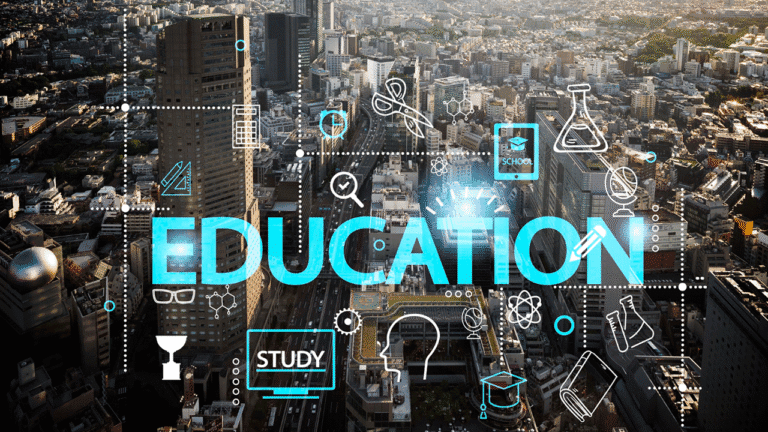You’ve gone through all the general benefits of incorporating eLearning into your workforce’s learning and development (L&D) program. But have you considered all the relevant points? Things like how to implement workforce efficiently?
Below is a (short) checklist for everything you need to consider when you are planning to invest in an eLearning program for your organisation.
1) How Spread Out is Your Workforce and What Devices are Available with Them?

It can be quite a task to arrange a venue and time to schedule a training if your workforce is divided across numerous locations. Thankfully, eLearning is mobile! So the location – typically the main concern for most parts of an L&D program – has no influence. However ensure that you know which rapid authoring tools are used for generating elearnings, since not all elearnings will plays equally well in all the devices. Tools such as Articulate Storyline come in handy when you need to develop content for a multitude of devices.
2) What Are Operating Hours of the Workforce?

An example: You work for a manufacturer of steel goods with a workforce comprising office staff, delivery team and warehouse workers with rotating shifts. So if you intend to give health and safety compliance training to all then how will you bring them together in one training session? Impossible unless you halt entire business operations!
With eLearning your online courses are accessible to your employees, at their convenience however you may get one more cooky point if the teams across time zones could collaborate and benefit from each other’s learning activities.
To do this is very simple if you implement collaborative work space in the learning management systems (LMS), such as common leaderboard’s and discussion boards. Also during content development you could use content Integrator modules of LMS which helps in collaboration of teams, this module is available in most modern LMS systems such as Atum LMS.
3) What Should Be the Pace of Learning?
Employees will progress through training at different pace so gathering your entire workforce for a live online video training event can be an issue.
However, eLearning can provide effective training by matching the pace of the learner, and your staff can always move as fast or as slow as they feel comfortable.
One smart thing to do while creating highly custom paced content is to put clock inside the content which measures the activity run time of the learners, so as the learners get a handle on the facts and the content they may start working on a faster pace. Pacing is most important in Simulator based content while it is increasingly used in simple elearnings too.
4) How Big Is Your Workforce?

eLearning is scalable. So the larger your workforce, the greater the ROI upon investing in eLearning. Training a large workforce in one session is unrealistic and incredibly difficult in terms of arranging the time and venue. But with eLearning, your L&D strategy can become free of such limitations. eLearning is both appropriate for any size workforce and for achieving an increased ROI from your L&D program.
If you have a large workforce try to get heat chart pattern reports which show learning levels across different groups. Also it can show you high concentrations of learning (islands) and very low levels (troughs).
Examining unslands and troughs across various learning areas/ competencies can give you very powerful ideas. They are based on how to manage the skill-health or competitiveness of your organisations.
5) What Type of Work Do Your Employees Do Daily?

All functions – such as IT, Finance, Admin, HR, Web Development/Design and Logistics – include repetitive, analytical and technical work.
When implementing online learning, try to include many such repetitive trainings in the first go, that way your will immediately bring benefit to maximum number of people.
Also make sure that the items which can change fast (frequency of change), should be created using replaceable templates. Also consider advanced knowledge discovery tools. This is for specially in situations where information can change overnight. Good examples are new product features (for sales training). Or changing rules and regulations (Finance and Insurance Subject Training).
Knowledge discovery tools, such as knowledge fusion plus, allow discovery of all the relevant information. Its presentation to learner’s in the form where content is sorted by relevance.