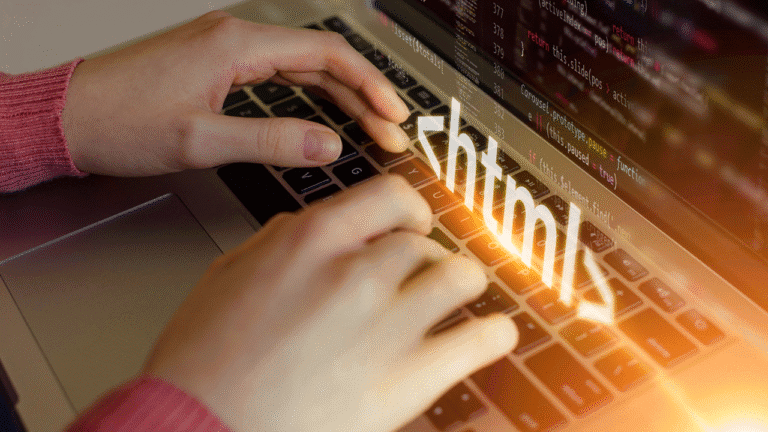Choosing the right Learning Management System (LMS) can be a game-changer for your nonprofit organization. With limited resources and a mission-driven focus, you need an LMS that’s both cost-effective and powerful enough to support your educational and training programs. The best LMS options for nonprofits offer user-friendly interfaces, robust features, and affordability.
Why Nonprofits Need an LMS
Nonprofits need an LMS to efficiently train volunteers and staff while managing limited resources and also to increase their coverage and effectiveness by training their end targets or further on-ground volunteers who are spread across. An effective LMS streamlines the onboarding process, ensuring everyone understands your mission quickly. It also facilitates ongoing education by offering remote access to materials anytime. Additionally, it provides valuable data insights that help measure the impact of your programs accurately.
Criteria for Choosing the Best LMS for Nonprofits

Selecting the right LMS for your nonprofit is essential to maximize efficiency and impact. Consider these critical factors to ensure you make an informed decision.
1. Budget Considerations
Evaluate the total cost of ownership, including licensing, setup fees, and ongoing maintenance. Look for platforms offering nonprofit discounts and especially those are widely used in nonprofits so important to ask them about their nonprofit used cases clients. Prioritize solutions that provide value without straining your budget.
2. Ease of Use
Choose an intuitive platform with a low learning curve. An easy-to-navigate interface reduces training time for staff and volunteers since sometime their target group is not well-versed with technology or other challenges so ease of use becomes most important in terms of Ui n UX and functionality that shows progress immediately to bring in motivations
3. Customizability
Opt for a platform that allows customization to fit your specific needs. Moodle offers extensive customization options through plugins and themes, enabling you to tailor the system to your organization’s requirements.
Support and Training
Ensure robust support and training resources are available. Platforms like Blackbaud Learning Management System offer comprehensive customer support alongside detailed documentation and training materials, helping you resolve issues quickly and efficiently manage your LMS.
Features to Look for in an LMS for Nonprofits
When choosing an LMS for your nonprofit, it’s crucial to focus on features that cater specifically to your needs. Here are essential elements you should look out for.
Volunteer Training Modules
Ensure the LMS includes robust volunteer training modules. These modules should offer interactive content like videos, quizzes, and discussion forums. Platforms like TalentLMS provide intuitive course creation tools that facilitate engaging volunteer education.
Certification and Compliance Tracking
Look for certification and compliance tracking capabilities. This feature helps you monitor volunteer progress and ensure they meet necessary requirements. Moodle offers customizable certificates upon course completion, making it easier to track achievements.
Event Management Integration
Consider LMS platforms with event management integration. This functionality streamlines the organization of training sessions, webinars, and workshops. System which comes with functionality like creating events in sync with programs connecting a fun providers(in case of non profits) are the real deal for non profits as those surely have the DNA to support a non profit
Reporting and Analytics
Prioritize comprehensive reporting and analytics features. These tools provide valuable insights into training effectiveness and participant engagement. Docebo offers detailed analytics dashboards that help measure learning outcomes and identify areas needing improvement.
How to Implement an LMS in Your Nonprofit Organization

Implementing an LMS in your nonprofit can significantly enhance your training programs. Follow these steps to ensure a smooth transition.
Planning and Strategy
Define clear objectives for what you want to achieve with the LMS. Identify specific training needs, volunteer onboarding processes, or compliance requirements. Research various platforms to find one that fits both your budget and functionality needs. Create a detailed project plan outlining timelines, milestones, and key responsibilities. Engage stakeholders early to gain their support and gather input for customizing the system.
Training Your Team
Organize comprehensive training sessions for staff members who will use the LMS regularly. Utilize vendor-provided resources like webinars, documentation, or live demos to facilitate learning. Develop internal guides tailored to your organization’s workflows for easy reference. Encourage hands-on practice by setting up test environments where team members can explore features without affecting real data.
Evaluating and Scaling Your LMS
Monitor usage metrics and collect feedback from users periodically to assess effectiveness. Use built-in analytics tools of the LMS to measure participation rates, completion times, and knowledge retention. Adjust content or delivery methods based on this data to improve outcomes continuously. As your organization grows, consider scaling the system by adding new modules or upgrading plans while ensuring it remains aligned with your goals.
By following these steps, you’ll be well-equipped to implement an effective LMS for your nonprofit organization.
Final Thought
Choosing the right LMS can transform your nonprofit’s educational and training programs, making them more effective and efficient. By focusing on platforms that offer budget-friendly solutions with robust features yet easy to use (with minimal UI n UX), you can ensure that your organization maximizes its resources.
Remember to consider essential criteria like ease of use, customizability, and strong support resources. Implementing an LMS requires careful planning and continuous evaluation to meet your goals effectively.
With the right approach, you’ll enhance volunteer training streamline staff onboarding and provide ongoing education seamlessly all while staying within budget constraints.