In today’s fast-paced digital world, businesses and educational institutions alike are constantly seeking ways to streamline information sharing and employee training. You might’ve heard about Knowledge Management Systems (KMS) and Learning Management Systems (LMS), but do you know the key differences between them? Understanding these distinctions can help you choose the right tool for your organization’s needs.
A KMS focuses on capturing, organizing, and retrieving knowledge within an organization. It’s all about making sure valuable information is accessible to those who need it when they need it. On the other hand, an LMS is designed to manage educational courses and training programs. It helps in delivering structured learning experiences to employees or students.
By exploring the unique features of both systems, you’ll be better equipped to make informed decisions that enhance productivity and foster continuous learning within your team or institution.
What Is a Knowledge Management System (KMS)?
A Knowledge Management System (KMS) captures, organizes, and retrieves organizational knowledge. It’s designed to facilitate easy access to information across the enterprise.
Key Features of a KMS
- Collaboration Tools: Supports team collaboration through forums, wikis, and shared workspaces.
- Content and Version Management: Manages the lifecycle of documents from creation, and approvals to archiving.
- Access Control: Provides secure access based on user roles and permissions.
- Improved Efficiency: Reduces time spent searching for information by centralizing data.
- Enhanced Collaboration: Facilitates knowledge sharing among employees in different departments or locations.
- Better Decision-Making: Provides reliable information that supports strategic decisions.
- Employee Onboarding: Streamlines training by giving new hires access to essential resources quickly.
What Is a Learning Management System (LMS)?
A Learning Management System (LMS) is designed to manage, deliver, and track educational courses and training programs. It centralizes learning resources and simplifies the administration of training initiatives.
Key Features of an LMS
- Course Creation: Easily develop structured educational courses using templates.
- User Management: Organize learners into groups and track their progress.
- Online Learning and Classroom Management: Ability to manage eLearning course by creating learning path and managing classroom for better efficiency.
- Assessment Tools: Create quizzes, tests, and assignments to evaluate performance.
- Reporting & Analytics: Generate detailed reports on learner engagement and course effectiveness.
- Mobile Access: Enable learners to access courses from any device for greater flexibility.
- Certification & Compliance Tracking: Monitor certifications and ensure regulatory compliance.

Main Differences Between KMS and LMS
Knowledge Management Systems (KMS) and Learning Management Systems (LMS) serve distinct purposes within an organization.
1. Purpose and Goals
A KMS captures, organizes, and retrieves knowledge to ensure easy access. The goal is to enhance information sharing across the organization. An LMS manages, delivers, and tracks educational courses. It aims to centralize learning resources and simplify training administration.
2. Primary Users
Employees at all levels use a KMS to access valuable organizational knowledge. Teams rely on it for collaboration. In contrast, an LMS primarily targets learners such as employees undergoing training or students in educational institutions. Administrators also use it to manage course delivery.
3. Types of Content Managed
A KMS handles documents, best practices, FAQs, project reports, and other knowledge artifacts. These resources are unstructured but crucial for daily operations. An LMS focuses on structured content like courses, quizzes, certifications, videos, and learning modules designed for educational purposes.
4. Usage Scenarios
Use a KMS when you need quick access to organizational knowledge or wish to facilitate team collaboration. Typical scenarios include onboarding new hires or supporting decision-making processes with reliable data insights. Deploy an LMS in situations requiring formal training programs or compliance tracking such as employee skill development initiatives or mandatory industry certifications.
5. Cost Considerations
Implementing a KMS involves initial setup costs including software licensing fees plus ongoing maintenance expenses like server hosting and updates. Conversely an LMS often has subscription-based pricing models with costs depending on features used number of users supported or level of customization required.
Advantages of Using Both KMS and LMS
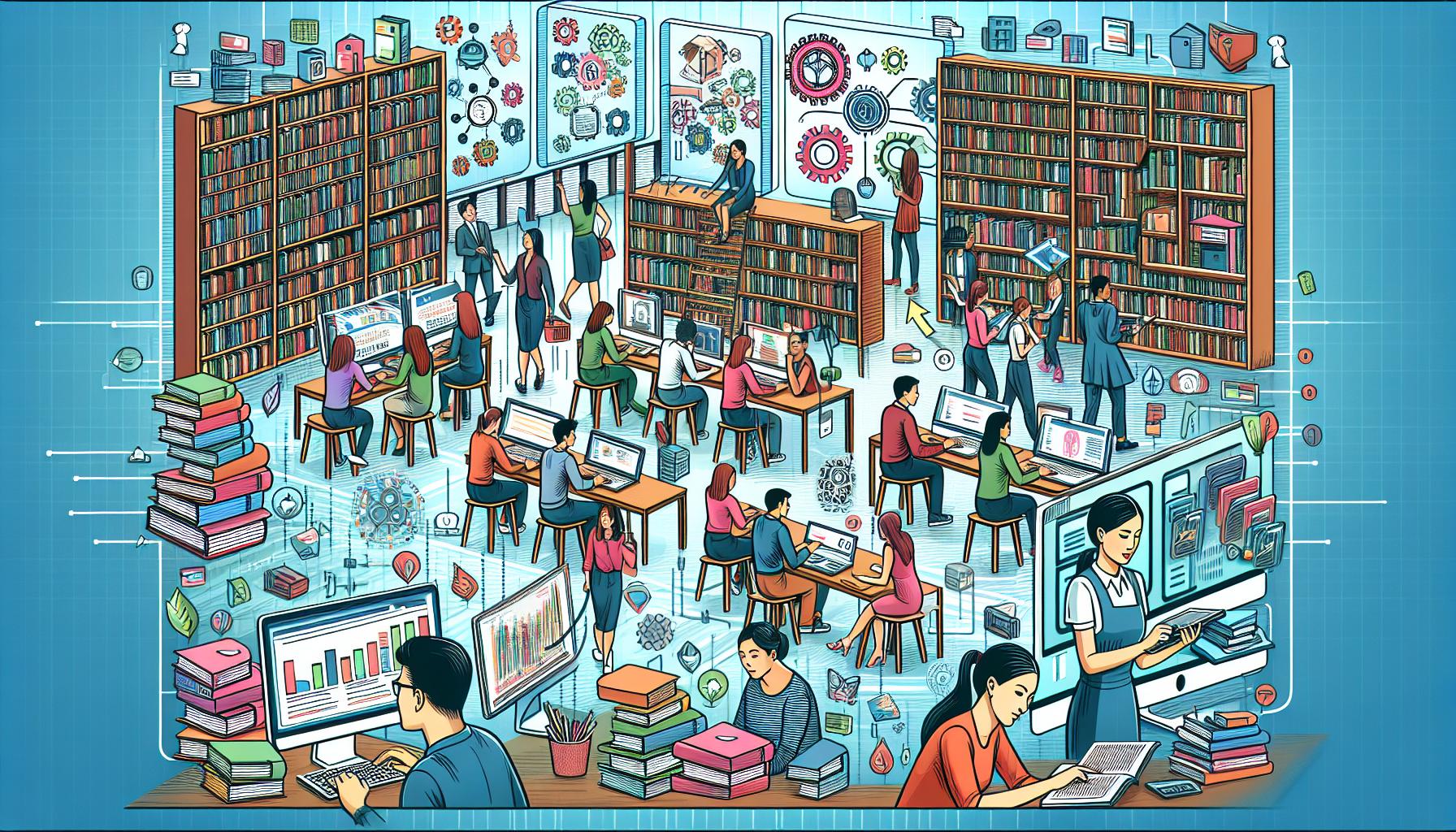
Using both Knowledge Management Systems (KMS) and Learning Management Systems (LMS) provides comprehensive benefits for organizations aiming to enhance information sharing and employee training.
Integrative Strategies
Combining KMS and LMS creates seamless workflows. KMS stores essential knowledge, while LMS delivers structured training. This integration ensures employees have immediate access to relevant resources during their learning process. For example, linking a course in LMS directly to documents in KMS reduces the time spent searching for supplemental materials. Additionally, integrated systems support continuous learning by allowing updates from the KMS to reflect instantly in related courses within the LMS.
Enhanced Employee Training and Development
Utilizing both systems significantly improves employee training and development. A well-organized KMS offers quick access to best practices, case studies, and expert insights that can be incorporated into training modules within an LMS. This method enriches the learning content with real-world examples, enhancing understanding and retention. Furthermore, using both platforms supports diverse learning styles; employees can refer back to the knowledge repository (KMS) for detailed explanations after completing interactive lessons (LMS). This holistic approach fosters a more knowledgeable workforce capable of making informed decisions quickly.
By leveraging the strengths of both systems, organizations ensure they deliver comprehensive education while maintaining efficient knowledge distribution.
Final Thought
Choosing between a Knowledge Management System (KMS) and a Learning Management System (LMS) depends on your organization’s specific needs. While KMS excels in capturing and organizing knowledge, LMS shines in managing and delivering structured training programs.
By integrating both systems, you can create seamless workflows that enhance employee productivity and support continuous learning. This combined approach ensures that employees have access to essential knowledge while engaging in formal training, fostering a well-rounded and knowledgeable workforce.
Investing in these systems not only streamlines information sharing and training but also drives better decision-making and collaboration within your organization. Embrace the strengths of both KMS and LMS to stay ahead in today’s digital landscape.


