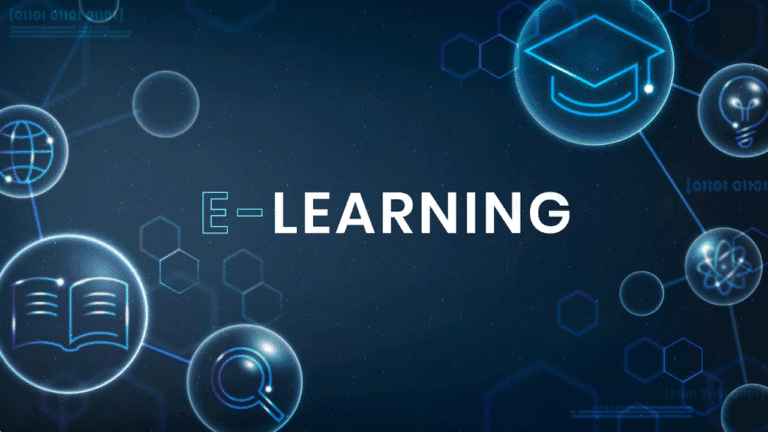Navigating the world of e-learning can be challenging, especially when you’re trying to differentiate between a Course Management System (CMS) and a Learning Management System (LMS). Both play pivotal roles in education but serve distinct purposes. Understanding their differences can help you choose the right tool for your educational needs.
A CMS primarily focuses on managing course content, making it easier for instructors to organize materials, assignments, and grades. On the other hand, an LMS offers a broader range of functionalities including tracking student progress, facilitating online interactions, and integrating various learning resources. By grasping these key distinctions you’ll be better equipped to enhance both teaching efficiency and learning outcomes.
CMS Vs. LMS: Key Differences And Which One To Choose
Understanding the distinctions between a Course Management System (CMS) and a Learning Management System (LMS) helps you choose the right tool for your educational needs.
What Is A Course Management System (CMS)?
A Course Management System (CMS) focuses on managing course content. It enables instructors to upload, organize, and distribute materials such as lecture notes, readings, and assignments. Examples include Blackboard and Moodle. You can use a CMS to streamline course administration tasks like scheduling and grading submissions.
What Is A Learning Management System (LMS)?
A Learning Management System (LMS) offers broader functionalities beyond content management. It tracks student progress, facilitates online interactions through forums and chats, and supports assessments with quizzes or exams. Examples include Canvas and Google Classroom. An LMS integrates various educational tools into one platform to enhance both teaching efficiency and learning outcomes.
By understanding these key differences, you’ll be better equipped to select the system that aligns with your specific educational objectives.
Benefits And Features Of A Course Management System
A Course Management System (CMS) offers several advantages for educational institutions. It helps streamline various administrative and academic tasks, enhancing the overall efficiency of course delivery.
1. Course Information Management
A CMS allows you to manage course materials efficiently. You can upload, organize, and distribute lecture notes, assignments, and multimedia content. This centralized repository ensures students have easy access to all necessary resources.
2. Integration With Other Systems
CMS platforms integrate well with other institutional systems like Student Information Systems (SIS) and Human Resource Management Systems (HRMS). This seamless integration reduces manual data entry and ensures information consistency across departments.
3. Scheduling And Resource Management
Effective resource management is another key feature. A CMS lets you schedule classes, exams, and events with ease. It also helps in allocating resources such as classrooms and equipment efficiently.
4. Reporting And Analytics
Robust reporting tools are integral to a CMS. You can generate detailed reports on student attendance, assignment submissions, and overall course performance. These analytics help identify areas where students may need additional support or resources.
Benefits And Features Of A Learning Management System
A Learning Management System (LMS) offers a comprehensive suite of tools designed to enhance the learning experience and streamline administrative tasks.
1. Content Management And Delivery
An LMS centralizes content storage, making it easy for instructors to upload, organize, and distribute materials. You can deliver multimedia resources like videos, PDFs, and interactive simulations. Automated notifications ensure students receive updates on new content instantly.
2. Tracking Learner Progress And Performance
With an LMS, you can monitor student progress in real-time. Detailed analytics provide insights into individual performance metrics such as quiz scores and assignment completion rates. This data helps identify learners needing additional support or intervention.
3. Interactive And Engagement Tools
Interactive tools within an LMS foster engagement through discussion forums, live chats, and collaborative projects. Gamification elements like badges and leaderboards motivate learners by recognizing achievements. These features create a dynamic learning environment that encourages active participation.
4. Compliance And Certification Management
An LMS simplifies compliance training by tracking mandatory courses and certifications. Automatic reminders help ensure timely completion of required training modules. Upon course completion, the system generates certificates verifying learner compliance with industry standards or regulations.
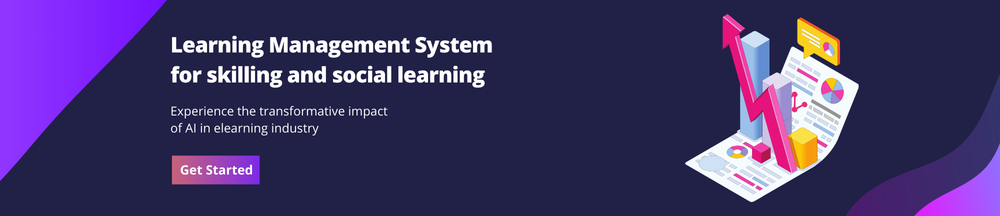
Key Differences Between CMS And LMS
Understanding the key differences between a Course Management System (CMS) and a Learning Management System (LMS) is crucial for selecting the right tool to fit your educational objectives.
1. Purpose And Scope
A CMS focuses on managing course content. It enables you to upload, organize, and distribute materials like lecture notes and assignments. Examples include Blackboard and Moodle. An LMS offers broader functionalities beyond content management. It supports tracking student progress, facilitating online interactions, and managing assessments
2. User Interaction And Engagement
User interaction in a CMS is limited to accessing course materials and submitting assignments. Typically, no built-in tools exist for fostering interactive learning environments. In contrast, an LMS enhances user engagement through discussion forums, real-time chats, gamification elements, and collaborative projects.
3. Implementation And Costs
Implementing a CMS generally involves lower costs due to its limited scope of features focused on content management. However, integration with other institutional systems may incur additional expenses. Implementing an LMS often requires higher initial investment because of its comprehensive suite of tools designed for teaching efficiency and enhanced learning experiences.
By understanding these core differences between a CMS and an LMS in terms of purpose/scope, user interaction/engagement, and implementation/costs you’ll be better equipped to choose the system that aligns with your needs.
Pros And Cons

Pros Of A Course Management System
A Course Management System (CMS) provides several advantages. First, it streamlines administrative tasks by organizing course materials efficiently. Second, integration with other institutional systems like Student Information Systems (SIS) and Human Resource Management Systems (HRMS) ensures seamless data flow. Third, resource management becomes more effective with scheduling tools that allocate resources appropriately. Fourth, robust reporting and analytics tools help track student performance accurately.
Cons Of A Course Management System
However, a CMS has limitations. Interaction is minimal since its focus lies on content management rather than engagement. Advanced features for tracking student progress or facilitating online discussions are often absent. Additionally, customization options might be limited due to the system’s primary function of managing course content.
Pros Of A Learning Management System
A Learning Management System (LMS) offers comprehensive benefits for enhancing the learning experience. Centralized storage allows easy access to multimedia resources anytime. Real-time tracking through detailed analytics identifies learners needing extra support promptly. Interactive tools like discussion forums and gamification elements foster engagement effectively. Automated notifications keep students updated about new content additions.
FAQ: Course Management System vs. Learning Management System
1. What is the main purpose of a Course Management System (CMS)?
A Course Management System (CMS) primarily focuses on the organization and delivery of course content. It allows educators to create, manage, and share course materials, assignments, and assessments, often providing a user-friendly interface for both instructors and learners.
2. How does a Learning Management System (LMS) differ from a CMS?
While a CMS is centered on content management, a Learning Management System (LMS) goes a step further by incorporating tracking, reporting, and administrative functions. An LMS not only facilitates course delivery but also monitors learner progress, assesses performance, and generates detailed reports to evaluate learning outcomes.
3. Can a CMS be used for assessments and tracking learner progress?
Although some Course Management Systems may offer basic assessment tools, they typically lack the advanced tracking and reporting features found in an LMS. An LMS provides comprehensive tracking of learner engagement and performance, making it more suitable for organizations focused on continuous improvement and skill development.
4. What are the benefits of using a Learning Management System?
An LMS offers numerous benefits, including streamlined training processes, improved learner engagement, personalized learning paths, and the ability to track and analyze performance metrics. It enables organizations to deliver training at scale while ensuring that employees receive the support they need to succeed.
5. Which system is better for educational institutions?
The choice between a CMS and an LMS largely depends on the institution’s goals. If the primary focus is on content delivery and organization, a CMS may suffice. However, for institutions looking to enhance learner engagement, track progress, and provide comprehensive training solutions, an LMS is often the better option.
How To Choose The Right System
Selecting between a CMS and an LMS requires careful consideration of your specific needs. Evaluating key factors helps ensure you choose the system that best supports your educational goals.
1. Assessing Organizational Needs
Identify core requirements by analyzing your organization’s primary objectives. Determine whether you need a system focused on managing course content or one that provides comprehensive learning management capabilities. For example, if you require extensive tracking and interactive features, an LMS suits better. If content organization is the priority, then a CMS may suffice.
2. Types Of Training Provided
Consider the nature of training delivered within your organization. For instance, corporate environments often benefit from LMS platforms due to their robust compliance tracking and certification features. In contrast, academic institutions might prioritize CMS solutions for straightforward course material management without needing extensive interactions.
3. Compatibility And Integration
Evaluate how well each system integrates with existing tools and systems in your institution. Check compatibility with Student Information Systems (SIS), Human Resource Management Systems (HRMS), or other enterprise applications already in use. Seamless integration minimizes disruptions and ensures smooth data flow across platforms, enhancing overall efficiency.
Final Thought
Choosing between a Course Management System (CMS) and a Learning Management System (LMS) hinges on your unique educational objectives. While a CMS excels in managing course content efficiently, an LMS offers comprehensive tools to enhance the learning experience through interaction and progress tracking. Assess your organization’s specific needs and goals to determine which system aligns best with your requirements.
Consider factors like user engagement, implementation costs, and integration capabilities as you make your decision. By understanding these nuances, you can select the right platform to boost teaching efficiency and improve learning outcomes effectively.