Today eLearning has evolved far beyond simple PowerPoint presentations. To truly captivate and educate your audience, you need to create engaging video content that resonates with learners. Crafting a compelling eLearning video demands not only creativity but also a well-structured production process.
This guide is designed to walk you through the essential steps of producing impactful eLearning videos. From defining your target audience and objectives to choosing the right format and scripting effectively, every stage plays a crucial role in delivering successful learning experiences. With over seven years of expertise in animation and educational content creation, this guide will help you navigate each phase with confidence.
By following these steps, you’ll be equipped to produce high-quality videos that enhance engagement and retention rates. Whether you’re working with a team or partnering with professionals, understanding these principles ensures your eLearning project meets its goals efficiently and effectively.
Advantages of eLearning Videos
eLearning videos significantly boost engagement by capturing learners’ attention through a mix of visual, auditory, and interactive elements. This diverse format creates a dynamic learning experience compared to traditional methods like textbooks or slideshows. Including video in your eLearning strategy enhances information retention and comprehension as learners process complex ideas better with visuals combined with verbal explanations.
Flexibility stands out as another key benefit of using eLearning videos. Learners can access content at their convenience from anywhere globally, allowing remote employees to experience the same quality of instruction as those on-site. Video provides visualizations that support learners’ ability to process material more effectively, reducing cognitive load according to Cognitive Load Theory.
Accessibility is also enhanced since videos can be viewed on mobile devices anytime and anywhere. For instructors, creating these videos requires only simple tools rather than extensive equipment or production teams. Various eLearning video tools cater to different skill levels in video production, making content creation straightforward for all users.
Types of eLearning Videos

eLearning videos come in various formats, each catering to different learning preferences and objectives. Understanding these types helps you choose the best format for your content.
1. Microlearning Videos
Microlearning videos deliver concise content focused on a specific topic or skill, usually lasting a few minutes. They’re ideal for learners with limited time or those seeking quick refreshers. These videos often include short segments like an introduction (15 seconds) followed by core content (2 minutes), ensuring key points are covered efficiently.
2. Animated Videos
Animated videos use engaging visuals and characters to simplify complex concepts in an entertaining way. They work well for abstract ideas, making them tangible and easier to grasp. Often used in marketing, animated videos connect emotionally with viewers while providing clear explanations through creative sequences.
3. Instructional Videos
Instructional videos offer detailed insights into specific subjects, enhancing understanding and retention. They feature experts, diagrams, and examples that clarify key concepts step-by-step. For instance, a video on marketing principles progresses logically from basic to advanced topics, ensuring clarity throughout the presentation process.
Planning Your eLearning Video
Begin the planning phase by focusing on clear objectives and understanding your audience. This foundation ensures your video effectively meets educational goals.
1. Set Learning Goals
Clearly define what learners should achieve after watching the video. Use SMART criteria: Specific, Measurable, Achievable, Relevant, and Time-bound. For instance, if teaching a software tool, target skills like navigating its interface or executing specific tasks within a set time frame.
2. Know Your Audience
Identify who you’re creating the video for to tailor content accordingly. Consider factors such as age group, prior knowledge level, and learning preferences. If targeting beginners in programming languages like Python or JavaScript, start with basic concepts before advancing to complex topics.
3. Script and Storyboard
Draft a detailed script that outlines dialogue and visual elements scene by scene. Create storyboards with panels illustrating key actions or changes in each scene to align creative vision across teams. A well-prepared storyboard streamlines production phases by providing clarity on shot types and camera movements needed for each segment of your eLearning video project.
Production Process
The production process is crucial in creating impactful eLearning videos. A well-organized workflow ensures efficient use of resources and quality output.
1. Pre-Production
Effective pre-production sets the stage for a smooth video shoot. Define roles clearly so everyone knows their responsibilities, which minimizes confusion during production. Establish communication channels to ensure seamless information flow among team members. Prepare equipment early by setting up cameras, lighting, and audio tools; test them to avoid technical issues later. Create an onboarding process if multiple teams are involved or new members join mid-project to streamline integration.
2. Choosing Tools and Software
Selecting the right tools enhances video quality significantly. Audio tools should record clear sound while video software enables editing footage smoothly, adding transitions, and polishing visuals. Professional-grade equipment like lapel microphones and teleprompters can improve production value but modern smartphones often suffice for recording high-quality footage without extra gear.
3. Recording Video and Audio
Recording involves capturing both video and audio elements effectively. Use multiple camera angles for visual variety; this helps maintain viewer interest throughout the learning session. Incorporate techniques such as white balancing and color correction when shooting to produce visually appealing content with accurate tones—adjusting lighting conditions supports this goal too. During recording sessions don’t hesitate to take multiple shots; combining these in postproduction creates a refined final product that meets your objectives efficiently.
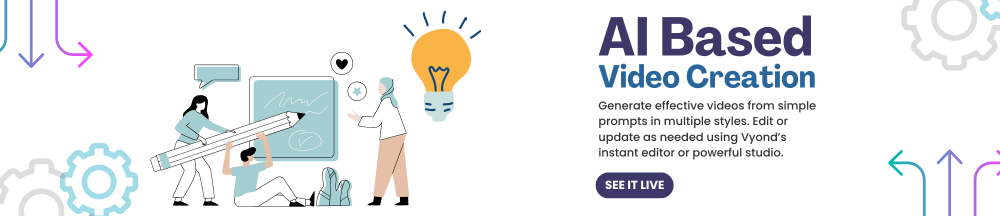
Post-Production and Editing
In the post-production phase, your eLearning video transforms into a polished educational tool. This stage focuses on refining visuals, enhancing audio, and integrating interactive elements.
1. Editing Techniques
Editing is crucial for creating a seamless learning experience. Use cuts to maintain viewer engagement by transitioning smoothly between scenes. Color grading enhances visual appeal and ensures consistency across the video. Implement animations to clarify complex concepts, making them easier to understand. Audio mixing balances voiceovers with background sounds for clarity.
2. Adding Captions and Subtitles
Captions improve accessibility by catering to different learning preferences, such as reading along with the content or aiding non-native speakers. Most editing tools offer automatic captioning features; however, always review these for accuracy before finalizing your video. For multilingual audiences, consider adding subtitles in various languages to broaden your video’s reach and ensure comprehensive understanding among viewers with hearing impairments or language barriers.
Best Practices for Engaging Videos

- Boost Engagement Through Interactivity
- Gather and Apply Feedback
- Select Strategic Distribution Channels
- Monitor and Measure Success
Evaluating and Publishing Your Video
Evaluating your eLearning video ensures it meets educational objectives before you publish. This phase involves gathering feedback and selecting the right platforms for distribution.
1. Test and Gather Feedback
Gathering feedback is crucial to refine your video content. Engage a sample of your target audience along with subject matter experts to watch the video. Use their insights to identify areas needing improvement, ensuring clarity, engagement, and alignment with learning goals. Consider aspects like pacing, visual appeal, and audio quality during this process.
2. Choosing Platforms and Promotion
Select appropriate platforms for distributing your eLearning video based on where your audience engages most. Options include Learning Management Systems (LMS), social media channels, or organization websites. Ensure these platforms support the video’s format and offer accessibility options like captions for hearing-impaired viewers. To maximize reach, promote your video through newsletters or targeted online ads tailored to specific learner demographics.
Final Thought
Embracing the art of eLearning video production opens up a world of possibilities for engaging and effective education. By leveraging the strategies outlined in this guide, you’re equipped to create impactful content that resonates with your audience. Remember, the key lies in understanding your learners, crafting clear objectives, and continuously refining your approach based on feedback and metrics.
By leveraging advanced video production techniques, Stratbeans eLearning Solutions creates immersive and interactive learning experiences that cater to diverse learning styles. Their solutions incorporate elements such as dynamic animations, real-life scenarios, and expert insights, which not only capture attention but also facilitate deeper understanding. Additionally, Stratbeans focuses on optimizing videos for various platforms, ensuring seamless accessibility and engagement across devices. With a commitment to continuous improvement and user feedback, Stratbeans Learning Solutions ensures that their eLearning videos remain relevant and impactful, helping organizations effectively train and develop their workforce.


