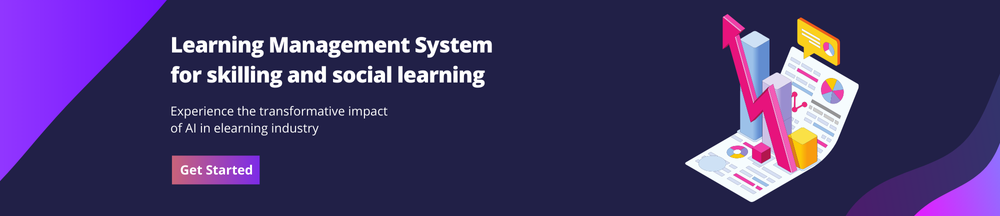Choosing the right eLearning authoring tool can feel overwhelming, especially with options like Articulate Presenter and Storyline. Both tools are designed to simplify course creation while offering unique features that cater to different needs. But how do you decide which one suits your project best?
Articulate Presenter, a PowerPoint plugin, is perfect for those who want to leverage familiar software for quick and straightforward content development. On the other hand, Storyline stands out as a standalone tool packed with advanced interactivity and flexibility, making it ideal for more complex projects.
Understanding their differences—from timeline structures to interactivity options—can help us make informed decisions about which platform aligns better with our goals. Let’s explore what sets these two apart and how they can transform the way we create engaging online learning experiences.
Overview Of Articulate Presenter And Storyline
Articulate Presenter and Storyline are eLearning authoring tools designed to create interactive and engaging courses. While they share some common features, their structures and capabilities cater to different project needs.
What Is Articulate Presenter?
Articulate Presenter is a PowerPoint-based plugin that transforms slides into enriched eLearning modules. It integrates seamlessly with PowerPoint, providing an embedded tab for easy access. Users can enhance slides with multimedia elements like audio narration, video clips, characters, and animations. Interactive quizzes and assessments can also be added directly to the presentation.
Presenter’s output supports formats compatible with Learning Management Systems (LMS), enabling SCORM or AICC compliance. It’s ideal for projects requiring quick development without advanced technical skills. Its simplicity appeals to instructional designers working within tight timelines or those familiar with PowerPoint workflows.
What Is Articulate Storyline?
Articulate Storyline is a standalone authoring tool offering more robust interactivity compared to Presenter. It delivers flexibility through its dual editors—Story View and Slide View—for managing content structure and slide details effectively. Storyline enables users to build complex scenarios using triggers, variables, layers, and branching logic.
Its publishing options include responsive formats suitable for desktop browsers and mobile devices. Unlike Presenter’s reliance on PowerPoint integration, Storyline’s independent interface provides greater creative control over course design. This makes it suitable for developers handling detailed projects requiring custom interactivity or gamification elements while maintaining compatibility with LMS platforms like SCORM or xAPI standards.
Key Features And Functionality
Articulate Presenter and Storyline offer unique features tailored to different eLearning needs. While Presenter simplifies content enhancement through PowerPoint integration, Storyline provides advanced tools for creating dynamic and interactive courses.
Features Of Articulate Presenter
- PowerPoint Integration: Presenter operates as a plugin, enabling seamless conversion of PowerPoint slides into eLearning modules with multimedia elements like narration and animations.
- Ease Of Use: Its interface leverages familiar PowerPoint functionalities, making it accessible for users with limited technical expertise.
- Interactive Quizzes: Users can incorporate basic quizzes directly within the tool to increase learner engagement.
- Rapid Development: Ideal for tight deadlines, it’s designed for quick course creation without requiring complex programming skills.
- LMS Compatibility: Supports SCORM-compliant output formats, ensuring easy distribution through various Learning Management Systems.
- Standalone Environment: Unlike Presenter, Storyline functions independently of PowerPoint while maintaining a user-friendly interface akin to slide-based design tools.
- Advanced Interactivity: Offers triggers, layers, and variables to create branching scenarios and customised interactions.
- Dual Editors (Story & Designer): Facilitates detailed control over both visual design and functional behaviour within courses.
- Media Support & Customisation: Allows embedding videos, audio files, images, and HTML5 components with extensive customisation options.
- Publishing Flexibility: Enables publishing content in multiple formats compatible with desktop devices or mobile platforms while adhering to SCORM/xAPI standards.
Pros And Cons Comparison
When comparing Articulate Presenter and Storyline, it’s essential to weigh their strengths and limitations. Both tools cater to different needs in eLearning content creation.
Strengths Of Articulate Presenter
- Ease Of Use: Integrates directly with PowerPoint, simplifying workflows for users familiar with the software.
- Rapid Development: Enables quick course production by enhancing existing slides with multimedia and quizzes.
- Basic Interactivity: Supports straightforward interactive elements like clickable objects or quiz questions without requiring advanced skills.
- LMS Compatibility: Produces SCORM-compliant content that integrates seamlessly with Learning Management Systems.
Strengths Of Articulate Storyline
- Advanced Interactivity: Offers triggers, layers, and variables for creating complex scenarios and simulations.
- Standalone Functionality: Operates independently of PowerPoint, providing greater flexibility in design choices.
- Dual Editors: Combines slide-view editing with timeline management for precise control over animations and media elements.
- Customisation Options: Allows extensive personalisation of templates, interactions, and designs to fit specific project needs.
- Multi-format Publishing: Publishes content across multiple standards such as SCORM 1.2/2004 and xAPI while maintaining compatibility.
- Articulate Presenter Limitations:
- Restricted interactivity compared to standalone tools.
- Relies heavily on PowerPoint features, limiting customisation scope.
- Less suited for projects demanding dynamic branching or scenario-based learning.
- Storyline Limitations:
- Steeper learning curve due to its advanced features.
- Longer development time required for complex projects.
- Higher cost investment relative to simpler plugins like Presenter.
Pricing And User Experience
Articulate Presenter is part of the Articulate 360 subscription, which offers a comprehensive suite of e-learning tools, including Storyline 360, Rise 360, and Review 360. The pricing structure for Articulate 360 is as follows:
- Individual Plans:
- Team Plans:
Storyline, also part of the Articulate 360 suite, shares the same pricing structure but offers advanced capabilities that justify its higher learning curve. Features like triggers, layers, and variables enhance interactivity but may require more time to learn compared to Presenter’s simpler functionality.
Best Use Cases And Suitability
Articulate Presenter works best for projects requiring quick turnaround and minimal complexity. It’s particularly suitable for users with limited technical expertise or those leveraging existing PowerPoint presentations. Examples include corporate training sessions, compliance courses, or basic eLearning modules that rely on slide-based content enriched with multimedia and simple assessments.
Storyline is ideal for more intricate eLearning requirements. Its advanced interactivity features make it well-suited for scenario-based learning, simulations, and dynamic branching logic. Projects like soft skills training, customer service scenarios, or technical skill development benefit from its capabilities to create engaging and immersive experiences.
Final Thought
Articulate Presenter and Storyline cater to diverse eLearning requirements. Presenter simplifies content creation with its PowerPoint integration, making it an excellent choice for rapid development and straightforward projects like compliance training or introductory modules. Its user-friendly interface enables quick adoption, especially for users with minimal technical expertise.
Storyline addresses complex eLearning needs through advanced interactivity and customisation options. With features like triggers, variables, and dual editors, it’s better suited for intricate scenarios such as simulations or dynamic branching courses.
Choosing between Articulate Presenter and Storyline ultimately depends on the complexity of your project and the resources at your disposal. By aligning your goals with each tool’s capabilities, you can ensure efficient development without compromising on quality or interactivity.