What if learning felt less like a solo journey and more like an exciting team adventure? Imagine breaking free from boring textbooks and static lectures to embrace a world where ideas flow, creativity sparks, and teams learn together. Collaborative learning tools are transforming education and workplaces alike—turning isolated efforts into shared successes. These game-changing platforms make teamwork effortless, enabling real-time communication, resource sharing, and problem-solving that propel learning to a whole new level.
Whether you are looking to enhance skills or tackle complex projects more efficiently, the right collaborative tool can make all the difference. With features that support diverse content formats and both synchronous and asynchronous collaboration, these tools cater to your unique needs. From virtual whiteboards to video conferencing solutions, each platform offers distinct advantages designed to elevate your group’s learning experience.
Importance of Collaborative Learning Tools
Collaborative learning tools play a crucial role in modern education and corporate environment. These platforms enhance group-based learning by facilitating seamless interaction, communication, and resource sharing. They support diverse content formats, enabling both real-time and asynchronous collaboration.
Collaborative tools drive innovation by allowing team members to work together efficiently regardless of their physical location. Task management software helps organize projects effectively, while video conferencing ensures clear communication among colleagues. Such capabilities are essential for achieving exceptional outcomes in business environments.
Selecting the right tool based on organisational needs is key to maximising benefits. Whether for educational institutions or companies, the appropriate platform enhances productivity through effective teamwork and creativity tailored to specific requirements.
Types of Collaborative Learning Tools
Collaborative learning tools come in various forms, each tailored to enhance specific aspects of group-based interaction. Understanding the different types helps you select the right tool for your needs.
1. Communication Tools
Communication tools facilitate real-time and asynchronous interactions among team members. Platforms like Zoom provide video conferencing capabilities, allowing participants to engage in discussions regardless of location. Messaging apps enable quick exchanges and maintain a continuous flow of information.
2. Project Management Tools
Project management tools streamline task organisation and workflow tracking, ensuring efficient collaboration on shared objectives. Trello uses Kanban boards to visually organize tasks, making it easy to manage projects and track progress through cards and lists.
3. Content Creation and Sharing
Content creation tools offer collaborative spaces where teams can produce, edit, and distribute resources seamlessly. Notion combines writing, planning, and database functionalities into one platform, supporting shared document editing and resource sharing across teams.
4. Virtual Classroom Interaction
Virtual classroom tools support interactive learning experiences in educational settings by fostering engagement through digital means. Platforms include features such as virtual whiteboards for brainstorming sessions or breakout rooms that promote active participation during lessons or workshops.
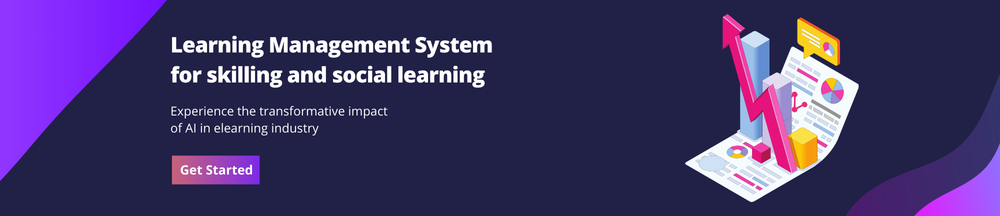
Choosing the Right Collaborative Learning Tool
Selecting the perfect collaborative learning tool involves understanding your specific needs and goals. Identify what you aim to achieve, whether it’s enhanced teamwork or improved communication. The platform should offer features that align with these objectives, such as real-time collaboration and multimedia support.
Ensure seamless integration with your existing tech stack to maintain workflow continuity. The tool must scale efficiently as demands grow without sacrificing performance. An intuitive interface encourages active user engagement; prioritise platforms that are easy for everyone to navigate.
Security is paramount; choose tools offering robust data protection measures. Evaluate customer support quality and check if there’s an active user community for ongoing assistance. By focusing on these aspects, you’ll find a collaborative learning platform that effectively supports your educational or organizational goals in fostering an interactive environment.
Benefits of Collaborative Learning Tools
Collaborative learning tools significantly enhance teamwork and communication. They provide platforms for real-time interaction and resource sharing, which lead to improved problem-solving capabilities. These digital solutions facilitate both synchronous and asynchronous collaboration, allowing you to engage with team members regardless of physical location.
These tools help businesses drive innovation by streamlining workflows. Task management apps organise projects efficiently while video conferencing platforms ensure effective communication across teams. This leads to faster decision-making processes and increased productivity.
Moreover, choosing the right tool tailored to your needs ensures maximum benefits. Whether it’s enhancing cohort-based learning environments or optimising task management in corporate settings, selecting a platform with features that align with your objectives is crucial for success.
By integrating collaborative learning tools into your environment, you open new avenues for skill development and knowledge sharing, ultimately fostering a culture of continuous improvement and excellence within your organisation or educational institution.
Challenges in Implementing Collaborative Learning Tools
| Challenges in Implementing Collaborative Learning Tools | Details |
|---|---|
| Integration with Existing Systems | – Ensuring seamless integration can be difficult, as compatibility issues may arise when new tools interact with current technologies. – It’s essential to evaluate technical requirements and potential disruptions before adopting any new platform. |
| User Adaptation and Learning Curve | – Employees or students may resist change if they’re unfamiliar with the platform’s interface or functionalities. – Providing comprehensive training and ongoing support helps alleviate this challenge by building confidence and competence among users. |
| Privacy and Data Security Concerns | – Protecting sensitive information becomes more complex as data is shared across multiple channels. – Establish robust security protocols and ensure compliance with relevant regulations to safeguard user data effectively. |
| Cost Considerations | – While some platforms offer free versions, premium features often come at a cost, which may not fit every organisation’s budget constraints. – Weighing the cost against potential benefits aids in making informed choices about tool adoption. |
| Scalability Issues | – A tool that works well for small teams might not perform efficiently on a larger scale due to limitations in features or capacity. – Assess scalability options carefully to guarantee long-term success as organisational needs evolve over time. |
Final Thought
Collaborative learning platforms offer dynamic ways to engage, communicate, and innovate in corporate landscapes. By carefully selecting the right tools that align with your specific needs, you can enhance productivity and foster a culture of continuous improvement. As you integrate these technologies, keep an eye on challenges like seamless integration and data security to ensure a smooth transition. With the right approach, you’ll unlock immense potential for creativity and collaboration among your team members or students.


