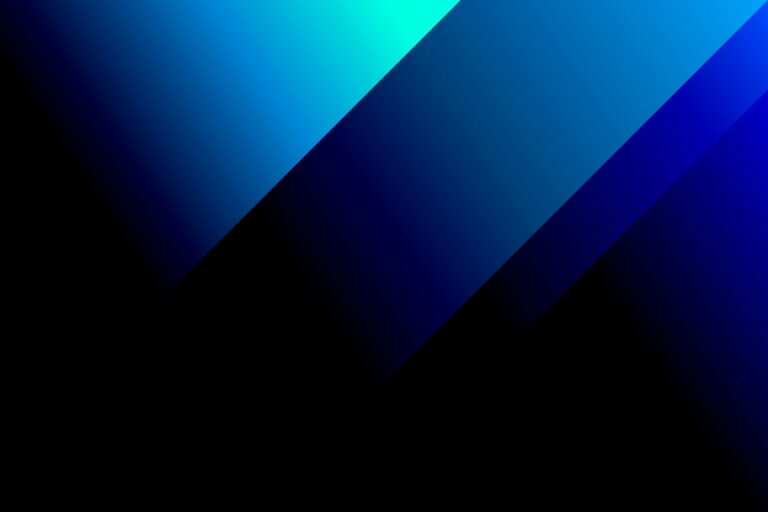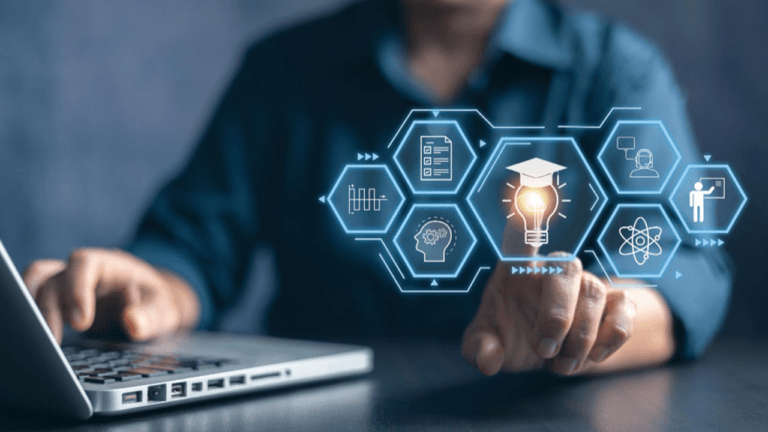Creating a Learning Management System (LMS) can revolutionize the way you deliver training content. Whether you’re an educator aiming to enhance your teaching methods or a business looking to streamline employee training, an LMS offers a centralized platform for managing and tracking learning activities. It’s not just about hosting courses; it’s about providing an engaging, efficient, and scalable solution for education.
You’ll find that building your own LMS isn’t as daunting as it seems. With the right tools and a clear roadmap, you can create a system tailored to your specific needs. From choosing the right software to designing user-friendly interfaces, each step plays a crucial role in ensuring your LMS is effective and easy to use. Ready to dive into the process? Let’s explore how you can create an LMS that stands out.
Essential Features for LMS Development
Incorporating essential features ensures your Learning Management System (LMS) meets the needs of educators, learners, and administrators. The following subheadings detail critical components to include in your LMS development.
1. Course Management
Course management capabilities empower educators to create, organize, and deliver content efficiently. Incorporate tools for uploading multimedia resources like videos and PDFs. Enable course scheduling with calendar integration. Facilitate easy updates by offering version control for course materials.
2. User and Group Management
Effective user and group management streamlines administration tasks by allowing you to categorize users based on roles such as students, teachers, or administrators. Implement user authentication methods including email verification or social login options. Provide functionality for creating groups or cohorts to foster collaboration among students working on similar projects.
3. Gamification
Gamification enhances learner engagement through interactive elements like badges and leaderboards. Design reward systems that recognize achievements upon completing modules or courses. Include progress tracking so users can see their advancement in real-time which motivates continuous learning.
4. Testing and Assessment
Robust testing and assessment tools are crucial for measuring learner progress accurately. Create various types of assessments such as quizzes, assignments, or peer reviews within the platform. Ensure automatic grading features reduce manual workload while providing instant feedback to learners.
5. Reporting and Analytics
Reporting and analytics offer insights into user performance trends enabling informed decisions about educational strategies. Develop dashboards displaying key metrics like completion rates, test scores, or user activity levels. Generate customizable reports that administrators can export for further analysis which supports data-driven improvements in teaching methodologies.
Steps to Build a Learning Management System from Scratch

Creating an LMS involves several critical steps. Each step ensures the system meets user needs and delivers effective learning experiences.
1: Define Your Goals and Target Audience
Identify specific objectives for your LMS, such as improving employee training or enhancing student engagement. Determine the primary users, whether they are corporate employees, K-12 students, or higher education learners. This clarity guides feature development and content organization.
2: Research and Plan Your LMS Development
Gather information about existing LMS platforms to understand their strengths and limitations. Create a detailed project plan outlining required features, timeline, budget, and resources needed. Consider regulatory requirements if your target audience includes minors or international users.
3: Select the Right Tech Stack
Choose programming languages (e.g., JavaScript) and frameworks (e.g., React) based on scalability needs. Ensure compatibility with various devices by selecting responsive web design technologies. Evaluate database options like MySQL for data storage efficiency.
4: Work on UI/UX Design
Design intuitive interfaces that enhance user experience. Use wireframes to map out navigation paths and layout elements clearly. Focus on accessibility features to make the platform usable for all learners, including those with disabilities.
5: Build the Minimum Viable Product (MVP)
Develop core functionalities first to create a functioning prototype quickly. Include essential features such as course management tools (e.g., content upload), user authentication systems (e.g., login), and basic analytics dashboards (e.g., progress tracking). This allows early feedback from stakeholders.
6: Conduct User Testing
Invite potential users to test the MVP in real-world scenarios once built. Collect feedback on usability issues like navigation difficulties or slow loading times. Make iterative improvements based on this input before proceeding further in development.
7: Develop the Full LMS
Expand upon your MVP by adding advanced features identified during planning stages, such as gamification elements (e.g., badges) or social learning tools (e.g., discussion forums). Ensure robust integration abilities with third-party applications like video conferencing software if necessary.
8: Test and Roll Out
Perform comprehensive testing covering all aspects of functionality including security checks against vulnerabilities like SQL injection attacks. Train administrators thoroughly before launching publicly so they can manage user queries effectively post-launch.
Maintenance and Updates

Regular maintenance and updates are crucial for keeping your Learning Management System (LMS) functional and secure. This ensures that the system continues to meet the needs of educators, learners, and administrators.
1. Schedule Regular Backups
Performing regular backups protects against data loss. Implement automated daily or weekly backups depending on usage. Store backup files in secure locations separate from the main server.
2. Monitor System Performance
Continuous performance monitoring helps identify potential issues before they affect users. Use monitoring tools to track server load, response times, and uptime. Address any anomalies immediately to maintain a seamless user experience.
3. Update Software Components
Keeping software components up-to-date prevents security vulnerabilities and improves functionality. Apply patches for your operating system, database management systems, web servers, and LMS software as soon as they’re available.
4. Review User Feedback
User feedback provides insights into areas needing improvement. Create channels like surveys or feedback forms within the LMS for users to report issues or suggest enhancements. Regularly review this feedback to guide future updates.
5. Conduct Security Audits
Regular security audits protect sensitive information from threats. Check for outdated plugins, ensure SSL certificates are current, and verify that user authentication mechanisms are robust. Address any identified vulnerabilities promptly.
6. Optimize Database Performance
Database optimization enhances loading speeds and overall efficiency. Periodically clean up redundant data entries, index frequently accessed columns, and refine query structures to improve performance.
7. Test Compatibility with New Technologies
New technologies can impact LMS functionality if not compatible. Before integrating new tools or features into your LMS environment test them thoroughly in a staging area simulating real-world conditions.
By adhering to these maintenance steps you ensure your LMS remains efficient reliable and up-to-date supporting ongoing educational initiatives effectively.
Costs and Budgeting
Creating a Learning Management System (LMS) involves understanding the financial investment required. Estimating costs early can help allocate resources efficiently and avoid unexpected expenses.
1. Initial Development Costs
To start, consider initial development costs. These include:
- Software Licensing: If using third-party tools or platforms, budget for licensing fees.
- Development Team: Hiring developers, designers, and project managers impacts costs significantly.
- Technology Stack: Costs for servers, databases, and other infrastructure components.
2. Ongoing Maintenance Costs
Maintaining an LMS requires continuous investment:
- Hosting Services: Monthly or annual fees for web hosting services.
- Technical Support: Salaries for in-house support staff or fees for outsourced services.
- Software Updates: Regular updates to keep software secure and functional.
3. Additional Features Costs
Enhancing your LMS with advanced features adds to the budget:
- Custom Integrations: Integration with other systems like CRM or ERP incurs extra charges.
- Mobile App Development: Developing a mobile version of your LMS increases costs.
- Advanced Analytics Tools: Implementing sophisticated analytics tools requires additional funds.
4. Training and Documentation Costs
Training administrators and users is crucial:
- Training Programs: Cost of developing training materials or hiring trainers.
- User Manuals & Documentation: Creating comprehensive manuals ensures efficient use but adds to expenses.
5. Marketing and Launch Costs
Launching your LMS effectively involves marketing investments:
- Promotion Campaigns: Budget for digital marketing campaigns to reach potential users.
- Launch Events: Hosting events or webinars to introduce the LMS incurs additional costs.
6. Contingency Fund
Allocate a contingency fund (10-15% of total budget) to cover unforeseen expenses during development and deployment stages.
Understanding these cost factors helps plan an effective budget ensuring successful creation and maintenance of your LMS while avoiding financial pitfalls.
Common Issues and Troubleshooting
Creating a Learning Management System (LMS) involves addressing common issues to ensure smooth functionality. This section explores frequent challenges and their solutions.
1. Performance Issues
Performance problems can hinder user experience significantly. Slow loading times often result from unoptimized code or heavy multimedia content. To resolve this, optimize your codebase by minimizing scripts and compressing images. Server overloads may occur during peak usage times; implementing load balancing and scalable cloud hosting services will mitigate these issues. Monitoring tools like New Relic help identify bottlenecks promptly.
2. User Engagement Challenges
Maintaining high levels of engagement is crucial for LMS success. Low course completion rates can be tackled by incorporating gamification elements such as badges, leaderboards, and progress tracking to motivate learners. If users find the interface complex, conduct usability testing to gather feedback and simplify navigation where necessary; tools like Hotjar provide valuable insights into user behavior.
3. Security Concerns
Security is paramount in protecting sensitive educational data. Data breaches are a significant threat; implement SSL certificates for encrypted communication and regularly update software components to patch vulnerabilities promptly. Use multi-factor authentication (MFA) to enhance login security, reducing unauthorized access risks. Employ regular security audits using services like Qualys or Nessus for continuous protection against potential threats.
By addressing these common issues proactively, you ensure an efficient, engaging, and secure LMS platform that meets the needs of all users effectively.
Final Thought
Building a Learning Management System can transform the way you manage educational content and training programs. With careful planning, the right tools, and a focus on user experience, you’ll create a platform that enhances learning and boosts engagement. It’s important to consider essential features like course management, user administration, gamification elements, and robust assessment tools to ensure your LMS meets diverse needs.
Remember to plan for regular maintenance and updates to keep your system secure and efficient. Understanding initial development costs and ongoing expenses will help you budget effectively. By addressing common issues proactively, you’ll ensure your LMS is both reliable and engaging for all users.
Instead of using your own valuable development resources for building your own Learning Management System, you can reach out to our team at Stratbeans LMS for a custom LMS solution for your needs.