From a CHRO and Diversity, Equity, and Inclusion (DEI) perspective, creating an accessible eLearning course is not just about meeting standards—it’s about fostering an inclusive environment where every employee has an equal opportunity to learn and grow. By developing a comprehensive accessibility checklist, we can ensure our courses cater to diverse needs and abilities, making our learning ecosystem more inclusive for everyone.
Approaching accessibility with a structured plan—considering why, where, who, what, how, and when—helps simplify the process, allowing us to address key components such as accessible navigation, structured headings, and alternative text for images. Specific tools like Articulate Storyline 360 and Rise 360 provide options to incorporate these elements seamlessly.
By embedding these principles into our eLearning design, we’re not only supporting learners with diverse needs but also setting a standard for accessibility that reflects our DEI values. This checklist serves as a resource for all involved in course creation, ensuring our commitment to inclusivity is part of the development process. With a thoughtful approach to accessibility, we can deliver high-quality eLearning that empowers every individual in our workforce.
4o
Understanding eLearning Accessibility
Accessible eLearning ensures all learners, regardless of ability or disability, can engage with educational content. By following established accessibility standards, you expand the reach and impact of your courses.
1. Importance of Accessibility in eLearning
Accessibility is crucial for providing equitable learning opportunities. It’s not just about compliance; it’s about enabling every learner to participate fully. When eLearning content includes features like clear navigation, alternative text for images, and captions for videos, it becomes more inclusive. This inclusivity enhances engagement and satisfaction among diverse learners.
2. Key Legal Requirements
Compliance with legal requirements protects your organization from potential litigation and reputational damage. Familiarize yourself with regulations such as the Americans with Disabilities Act (ADA) and Section 508 of the Rehabilitation Act. These laws mandate that digital content be accessible to individuals with disabilities. Adhering to these standards isn’t merely a legal obligation but also a commitment to fostering an inclusive learning environment.
Essential Elements of an Accessibility Checklist

Creating a comprehensive accessibility checklist ensures that eLearning content is inclusive and meets required standards.
This section outlines crucial components to consider when developing accessible courses.
1. Checklist for Accessible Content Creation
Implementing a structured approach simplifies the creation of accessible eLearning materials. Begin with clear, simple writing that communicates information effectively. Use direct statements and avoid unnecessary jargon to ensure all learners can follow along easily. Follow a well-defined structure by organizing content logically, which helps users navigate and find relevant information quickly.
Integrate alternative text for images to describe their purpose or function, assisting visually impaired individuals using screen readers. Ensure multimedia elements, like videos, include captions or transcripts so learners with hearing impairments can access the content fully. Maintain a balance in color usage by selecting contrasting colors for text and background, enhancing readability for those with visual challenges.
2. Designing for Diverse Learners
Consider various learner needs while designing eLearning courses to create an inclusive environment. Utilize universal design principles to provide equal learning opportunities regardless of ability level. Incorporate multiple ways of representation—such as text, audio, and visuals—to cater to different learning preferences.
Ensure navigation throughout your course is intuitive; this benefits all users but especially supports those with cognitive impairments who may struggle with complex layouts. Include interactive elements sparingly yet strategically; they engage learners without overwhelming them cognitively or visually.
By focusing on these essential elements within your accessibility checklist, you enhance the overall learning experience while staying compliant with legal standards like ADA and Section 508 regulations.
Standards and Guidelines
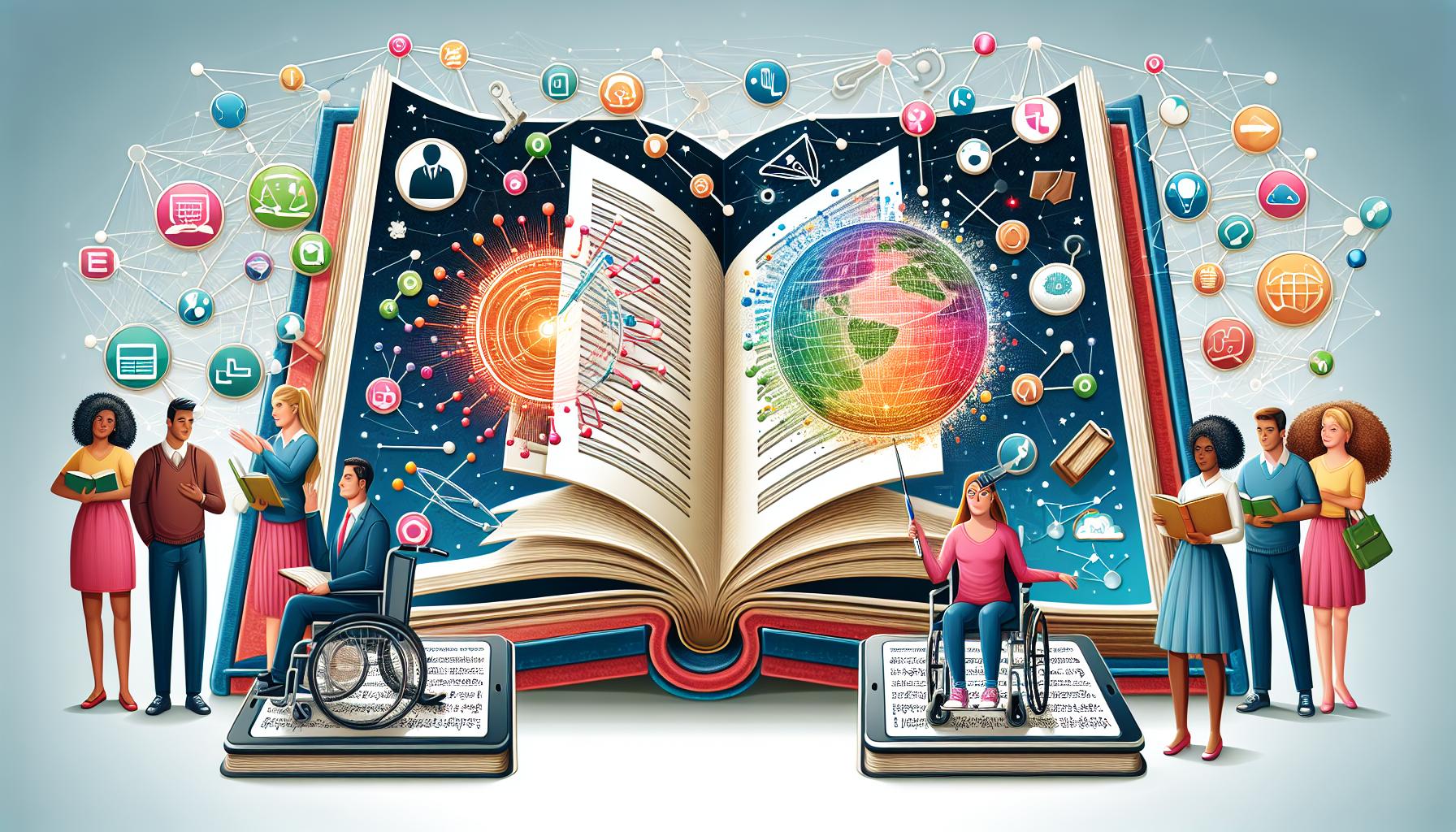
Understanding eLearning accessibility standards is crucial for creating inclusive courses. Familiarize yourself with key guidelines to ensure compliance and enhance the learning experience.
1. Overview of WCAG 2.0
The Web Content Accessibility Guidelines (WCAG) 2.0 cover all web content elements such as text, images, sound, and code. These guidelines help you create content that’s perceivable, operable, understandable, and robust across various devices and platforms. Following WCAG 2.0 ensures your course materials meet international accessibility standards.
2. Universal Design Principles
Universal design principles guide you in creating accessible learning environments catering to diverse learners’ needs. By integrating these principles into your course development process, every learner can engage effectively with the content regardless of their abilities or disabilities. Key aspects include simple navigation structures and adaptable resources that accommodate different preferences and capabilities.
Maintaining and Updating Accessibility Practices
Regular updates to accessibility practices ensure your eLearning content remains compliant with evolving standards. Continuous evaluation and adaptation are key in maintaining an inclusive learning environment.
1. Evaluating and Testing Accessibility
Evaluating accessibility involves assessing course components against established guidelines like WCAG 2.0. Regular testing identifies areas needing improvement, ensuring that all elements remain accessible to diverse learners. Automated tools can streamline this process by flagging potential issues in headings, alternative text, or interactive elements. Feedback from users with disabilities offers valuable insights into real-world usability challenges.
2. Keeping Up with Technological Advances
Staying informed about technological advancements enables you to enhance learner accessibility effectively. Updated software features often introduce new accessibility options; leveraging these enhances the user experience for varied abilities. Monitoring changes in technology also ensures alignment with updated Web Content Accessibility Guidelines (WCAG), thereby maintaining compliance and improving inclusivity across platforms and devices.
Frequently Asked Questions
1. What is the importance of creating accessible eLearning courses?
Creating accessible eLearning courses ensures equitable learning opportunities for all learners, regardless of their abilities or disabilities. It expands the reach and impact of educational content by making it more inclusive and engaging. Accessibility features like clear navigation, alternative text for images, and video captions enhance user satisfaction among diverse learners. Additionally, compliance with legal standards such as the ADA and Section 508 is crucial for fostering an inclusive environment.
2. How can I ensure my eLearning course meets accessibility standards?
To ensure your eLearning course meets accessibility standards, develop a comprehensive checklist based on guidelines like WCAG 2.0. This checklist should cover essential elements like perceivable content, operable interfaces, understandable information, and robust design across devices. Include components such as logical heading structures, alternative text for images, contrasting colors for readability, and intuitive navigation to accommodate various learning preferences.
3. Why is compliance with ADA and Section 508 important in eLearning?
Compliance with ADA (Americans with Disabilities Act) and Section 508 of the Rehabilitation Act is important because these laws mandate that digital content be accessible to individuals with disabilities. Adhering to these regulations not only fulfills legal obligations but also demonstrates a commitment to inclusivity in education. Accessible courses provide equitable access to information for all learners, enhancing engagement and ensuring no one is left behind.
4. What role do Web Content Accessibility Guidelines (WCAG) play in eLearning?
WCAG provides internationally recognized guidelines that outline how web content should be made accessible to people with disabilities. Following WCAG ensures that your course materials are perceivable, operable, understandable, and robust across multiple platforms and devices. By adhering to these guidelines during course development or updates, you create an inclusive learning environment that caters effectively to diverse learner needs.
5. How often should I update my accessibility practices in eLearning?
It’s important to regularly evaluate and update your accessibility practices in line with evolving standards like WCAG 2.0 updates or new technological advancements. Conduct periodic testing using automated tools along with feedback from users who have disabilities; this helps identify areas needing improvement while keeping pace with industry changes—ultimately leading towards maintaining high-quality accessible educational resources over time!
Final Thought
Incorporating an accessibility checklist into your eLearning course development isn’t just a best practice; it’s essential for creating inclusive and engaging educational experiences. By focusing on the elements that make content accessible to all, you enhance learner satisfaction and expand your reach. Staying informed about evolving standards and leveraging tools for regular evaluation ensures your courses remain compliant and effective. Ultimately, committing to accessibility reflects a dedication to equitable learning opportunities, benefiting both learners and educators alike.
Stratbeans e-Learning Solutions offers robust eLearning solutions designed with inclusivity and compliance in mind, providing organizations with a comprehensive approach to accessibility. Through their expert-guided Comprehensive eLearning Accessibility Checklist, Stratbeans ensures that eLearning content is crafted to meet industry standards like WCAG and ADA, facilitating equal access for all users, including those with disabilities. The checklist covers critical elements such as closed captions, alt text for images, screen reader compatibility, and keyboard navigation, making learning materials accessible and easy to interact with. Stratbeans also emphasizes responsive design and multi-device compatibility, ensuring that learners can engage seamlessly across various platforms. By leveraging this checklist, organizations can enhance inclusivity, expand their reach, and comply with accessibility regulations, promoting a learning environment that accommodates diverse needs and learning styles.


