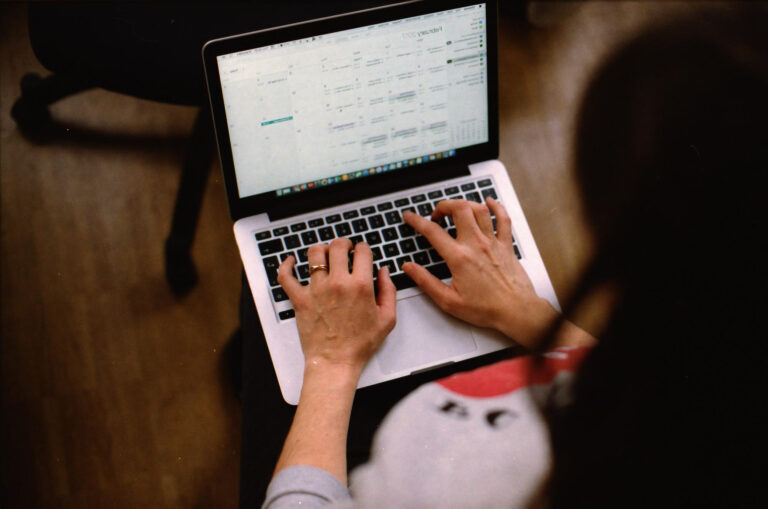With Articulate Storyline you can have scoring for both correct responses and incorrect responses. Negative point values can also be utilized for the incorrect responses that are to be given to the learners. Articulate supports graded questions to maximise the response and provide a measure to compare scores using grades.
By default, Storyline allows the learners to attempt to answer each graded question in a quiz one more time, though that can be changed.
The video tutorial will teach you the following:
- How to assign points for a graded question in a form view?
- How to assign points for a graded question in a slide view?
- How to choose the number of attempts in form view?
- How to choose the number of attempts in slide view?
Hope this video tutorial was helpful in understanding how to work with graded questions and to choose the number of attempts in Question Editor in Articulate Storyline!