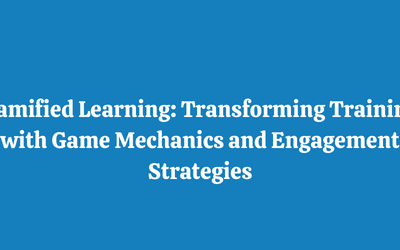How To Shuffle Answer Choices in Question Editor in Articulate Storyline?
Articulate Storyline has an option for you to randomize your answer choices for a variety of questions. It’s called Storyline shuffle and also allows you to randomise selectively, so you can alternate some and leave some answer choices in the same question slide.
The video tutorial will help you understand the following:
- Use storyline shuffle to randomise all the answer choices in a question slide in Slide View?
- Shuffle all the answer choices in a question slide in Form View?
- Shuffle few answer choices and leave a few in the same question slide in Slide View?
- Alternate few answer choices and leave a few in the same question slide in Form View?
Hope this video tutorial was helpful in understanding how to reshuffle answer choices and work with them!
Our News
- AI
- Animations
- Articulate
- Articulate 360
- Articulate Engage
- Articulate Live
- Articulate Presenter
- Articulate Quizmaker
- Articulate Replay
- Articulate Review
- Articulate Storyline
- Articulate Storyline 3
- Articulate Studio
- bite sized learning
- Characters
- Content Library
- Corporate Communication
- E-Learning
- e-Learning Authoring Tools
- Employee Engagement
- Game-Based Learning
- Gamification
- Gamiflexer
- Go Sales
- Healthcare
- Instructional Design
- Interactivity
- Knowledge Transfer
- L&D Trends
- Learning
- Learning & Development
- Learning Experience platform
- Learning Management System
- LMS
- LXP
- Microlearning
- mLearning
- Mobile Learning
- Nugget Learning
- Online Training
- Peek
- Performance Support
- Preso
- Quiz and Assessment Platform
- Replay 360
- Rise
- SCORM
- Screen Capture
- Software
- Storyline 360
- Studio 360
- Training Management
- Trainings
- Uncategorized