Selecting the right eLearning development tool can significantly impact the success of your training projects. When evaluating iSpring Suite and Articulate 360, it’s evident that each platform addresses distinct needs, offering unique strengths that differentiate them. Whether your priority is simplicity or advanced customization, understanding their features and capabilities is essential to making the best choice.
Articulate 360 excels in creating highly customized content through features like triggers and layers, while also offering a simplified option for course creation. On the other hand, iSpring Suite shines with its seamless PowerPoint integration, making course creation straightforward and user-friendly. Both tools have their merits depending on whether you prioritize ease of use or intricate design possibilities.
If you’re looking to streamline quiz creation or craft interactive simulations, these platforms provide distinct approaches tailored to different levels of expertise and project complexity. By exploring what each offers, you’ll be better equipped to decide which aligns with your goals for professional-looking online courses.
Overview Of eLearning Tools
Articulate 360 caters to different needs and user bases, making them ideal choices depending on project goals. Users frequently highlight the simplicity of iSpring for quick implementations, while praising Articulate’s flexibility for handling complex eLearning designs.
| Feature | Articulate 360 | iSpring Suite |
| Integration | Standalone platform with advanced customisation options | Seamless with PowerPoint, ideal for linear content |
| Target Audience | For Storyline: professionals needing intricate interactivity For Rise: content creators of all levels | Quick, straightforward content creators |
| Supported Formats | SCORM, AICC, xAPI, cmi5 | SCORM, AICC, xAPI, cmi5 |
| Content Creation Focus | Complex branching, detailed designs, and simple rapid development options | Simplicity and rapid development |
Key Features Comparison
Key features of these tools are designed to serve diverse instructional needs. Feedback often positions iSpring as a rapid deployment solution, whereas Articulate is valued for its extensive customizability and interactivity options.
| Feature | Articulate 360 | iSpring Suite |
| Authoring Capabilities | Advanced triggers, layers, and timeline editing, as well as simple, web-based block formats | PowerPoint-based with rapid conversion |
| Collaboration Tools | Collaboration features to speed up content creation plus Articulate 360 Review for in-product feedback and versioning | iSpring Space for real-time team editing |
| Customisation Options | Templates, custom themes, variables, conditional logic, and JavaScript | Basic templates and color schemes |
| AI Capabilities | Articulate’s AI Assistant works directly within Articulate 360’s authoring apps so authors can generate course outlines, blocks, text, interactions, images, quizzes, and audio without copying and pasting across different tools. | iSpring’s AI Assistant helps to generate and format text that users can copy and paste into their lessons. |
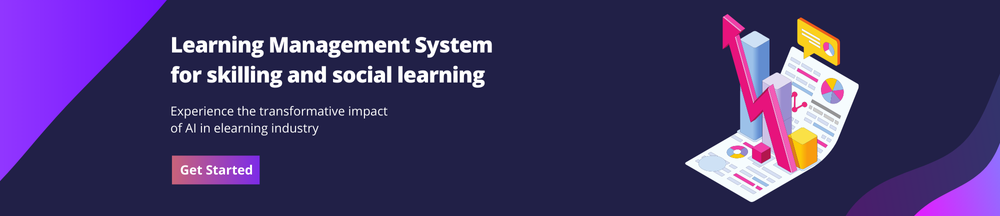
User Experience And Accessibility
The user experience and accessibility of these platforms reflect their distinct target users. Users appreciate iSpring’s beginner-friendly design. Both experienced developers and beginners alike often favor Articulate for its powerful features, which are built for all users.
| Aspect | Articulate 360 | iSpring Suite |
|---|---|---|
| Ease of Use | All levels have something to gain in Articulate 360. With AI Assistant in both Storyline and Rise, creators can expect robust standalone tools designed for expert course creators, or an easy-to-use rapid creation option for authors with less experience. | Intuitive interface via PowerPoint integration |
| Accessibility Standards | Section 508, WCAG | Section 508 |
| Export Capabilities | Rapid deployment for popular LMS formats including SCORM, AICC, xAPI, and cmi5. Plus, granular settings for multi-language SCORM packaging. | Rapid deployment for popular LMS formats including SCORM, AICC, xAPI, cmi5. |
Choosing The Right Tool For Your Needs
When choosing between these tools, it is essential to consider project complexity and team expertise. While iSpring is suitable for standard compliance training, Articulate’s advanced features make it ideal for highly interactive e-learning.
| Criteria | Articulate 360 | iSpring Suite |
| Project Complexity | Ideal for straightforward modules as well as advanced branching scenarios and animations | Best for straightforward modules like compliance training |
| Development Speed | Rapid development in Rise, and longer development time with Storyline. Both now have AI Assistant built-in, giving authors up to a 9x faster course creation process. | Rapid development for time-sensitive projects |
Final Thought
Choosing between iSpring Suite and Articulate 360 comes down to the complexity and creativity of your eLearning projects. While iSpring excels in quick, straightforward course creation with an easy-to-learn interface, Articulate 360 goes far beyond providing authoring options for authors of any skill level. Its advanced customization options, intricate interactivity capabilities, and robust flexibility make it the superior choice for professionals looking to craft engaging, highly personalized learning experiences. If your projects demand unique design elements, branching scenarios, and innovative features, Articulate 360 delivers unparalleled control and creativity.
Users consistently reveal that iSpring is favored for quick, simple projects with minimal learning curves, while Articulate 360 is celebrated for its comprehensive toolset and ability to handle the most demanding eLearning needs. By aligning your project requirements with the strengths of these tools, you can make a well-informed decision that ensures success.


