
Unlocking the potential of eLearning lies in mastering the art of storyboarding. Think of it as crafting a blueprint for your digital course, where every element—from navigation to interactions—is meticulously planned. Storyboards aren’t just about artistic flair; they’re essential tools that guide how users engage with content, ensuring a seamless educational experience.
Whether you’re an educator or developer, embracing storyboarding can transform your workflow. It simplifies complex ideas into visual representations, making collaboration more efficient and saving precious time in course design. By outlining visuals and audio effectively, you enhance interactivity and bolster information retention among learners.
Understanding eLearning Storyboarding
eLearning storyboarding outlines the visual, textual, audio, and interactive elements of each screen in an online course. It serves as a blueprint for planning the structure and content flow. By organizing components into a logical sequence, you can ensure both clarity and consistency.
Visualize your training’s final look by detailing images, screen text, and audio narration. This visualization aids during development by providing a structured approach to integrate interactivity effectively. With these details mapped out, you enhance learner engagement by showcasing how each element fits together seamlessly.
Collaboration between trainer/SME and developers benefits from storyboards as it aligns everyone on project objectives. This alignment saves time in designing courses by reducing misunderstandings about the course layout or content delivery methods. Additionally, recording changes and earlier ideas becomes simpler when using this organized framework.
Mastering eLearning storyboarding involves deciding on learning solutions offered by your course first. Follow that with collecting detailed content outlines before diving into writing and editing phases. As these steps become second nature, you’ll find that storyboards streamline content planning significantly—ensuring engaging digital education experiences every time.
Step-by-Step Guide to Creating a Storyboard

Creating an effective eLearning storyboard involves several key steps. By following this guide, you’ll ensure your digital course is engaging and well-structured.
1: Analyze Your End Audience (learner’s profile) and Objectives
Understanding your audience and defining clear objectives form the foundation of your storyboard. Determine who your learners are, their prior knowledge, and what they aim to achieve. This analysis will guide you in tailoring content that meets learners’ needs while aligning with educational goals.
2: Choose a Suitable Storyboard Template
Select a template that fits your project’s unique requirements. Templates can significantly streamline the design process by providing predefined sections for text, visuals, and interactivity. Consider using readymade templates available from sources like iSpring or customize one if specific project constraints exist.
3: Organize and Sequence Content
Arrange content logically to enhance comprehension and retention. Begin by outlining main topics and subtopics in a sequence that flows naturally from one idea to the next. Include screen titles or numbers, lesson details, and any branching paths to aid navigation through the course.
4: Incorporate Multimedia and Interactivity
Multimedia elements like images, videos, and audio enrich learning experiences when used effectively. Integrate these components to illustrate complex concepts visually or provide auditory explanations where necessary. Plan interactivities such as quizzes or simulations to engage learners actively through hands-on practice.
5: Review and Revise for Effectiveness
Assess the storyboard’s overall effectiveness before finalizing it. Gather feedback from stakeholders such as educators or subject matter experts (SMEs) to identify areas needing improvement. Revise content based on this input ensuring clarity consistency across all elements ultimately creating a polished engaging eLearning experience.
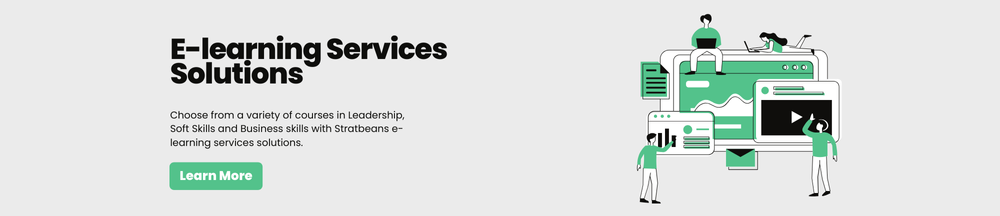
Why Use a Storyboard in eLearning
A storyboard serves as the backbone of your eLearning course. It organizes visual, textual, and interactive elements into a cohesive structure, guiding both content creators and learners through the educational journey.
Benefits of Storyboarding
- 1. Visualize Training Design: A storyboard lets you see how training appears by detailing images, interfaces, animations, and interactions.
- 2. Enhance Collaboration: Teams can work together more effectively by using storyboards to validate designs with experts and stakeholders.
- 3. Identify Weaknesses: By simulating learner interaction on screen, storyboards help pinpoint design flaws for improvement.
- 4. Save Time: Although initially time-consuming, storyboarding reduces revisions by ensuring clarity from the start.
- 5. Miscommunication: Aligning team members around a single vision reduces misunderstandings in project execution.
- 6. Inconsistent Design Elements: A storyboard standardizes graphic and audio components across screens for uniformity.
- 7. Complex Content Organization: Breaking down information into manageable sections simplifies learning experiences for users.
Key Elements of an eLearning Storyboard
An effective eLearning storyboard combines various components to create a seamless learning experience. Each element plays a crucial role in engaging learners and enhancing their educational journey.
1. Visual Components
Visual elements capture learners’ attention and aid comprehension. Incorporate images, diagrams, and videos that align with the course content. Use visuals strategically to illustrate complex ideas or processes, making them easier for learners to grasp.
2. Text and Audio Integration
Text and audio work together to deliver information effectively. Ensure screen text is concise yet informative, providing clear instructions or insights. Integrate audio narrations where necessary to enhance understanding and cater to auditory learners.
3. Navigation and Branching
Navigation must be intuitive for users to progress smoothly through the course. Design clear menus with logical sequencing and include branching scenarios when needed, allowing learners to explore different paths based on their responses or interests.
Tips for Effective eLearning Storyboarding

Effective storyboarding transforms eLearning courses into engaging and coherent experiences. By focusing on key strategies, you can enhance the learning journey.
1. Maintaining Consistency and Clarity
Consistency in your storyboard ensures a seamless learning experience. Use a cohesive design template to maintain visual uniformity across all screens. Clearly define the structure from the beginning with well-labeled sections to avoid confusion later on. This clarity helps guide learners logically through the course content.
2. Engaging SMEs and Stakeholders
Involve subject matter experts (SMEs) and stakeholders early in the storyboarding process. Their insights ensure accuracy and relevance in course material, aligning it with organizational goals. Regular feedback loops during development help refine content and resolve misunderstandings before they become issues.
3. Focusing on Learner-centric Design
Place learners at the center of your storyboard design by tailoring content to their needs and preferences. Incorporate interactive elements like quizzes or simulations that cater to various learning styles, ensuring engagement throughout the course. Simplify navigation so users can easily explore different paths based on their interests or responses, creating a personalized educational experience.
Frequently Asked Questions
1. What is the purpose of a storyboard in eLearning?
A storyboard in eLearning serves as a blueprint for organizing and visualizing digital course content. It outlines the visual, textual, audio, and interactive elements for each screen, ensuring clarity and consistency. Storyboarding aids both educators and developers by simplifying complex concepts into visual formats, enhancing collaboration, and improving learner engagement through structured design.
2. How does storyboarding improve collaboration between educators and developers?
Storyboarding improves collaboration by aligning project objectives between educators and developers. It provides a shared framework that clarifies expectations, reduces misunderstandings, and streamlines the design process. By visualizing the final course layout together, teams can address potential issues early on and ensure cohesive content delivery.
3. What are the key elements of an effective eLearning storyboard?
An effective eLearning storyboard includes detailed planning of visual components like images or videos to capture attention; concise text for clarity; audio narrations to aid comprehension; intuitive navigation with clear menus; and logical sequencing to support smooth learning progression.
4. How can storyboarding enhance learner engagement in online courses?
Storyboarding enhances learner engagement by integrating multimedia elements that cater to different learning styles. Visuals capture interest while interactive components encourage active participation. Structured content flow ensures learners can navigate courses easily, explore various paths based on responses or interests, leading to a more personalized educational experience.
5. Why is consistency important in eLearning storyboards?
Consistency in eLearning storyboards ensures seamless user experiences by maintaining uniformity across design elements like fonts, colors, layouts, interactions. This makes it easier for learners to focus on content without distractions from inconsistent designs. Consistent structure also helps streamline revisions during course development.
Final Thought
Mastering the art of eLearning storyboarding is a game-changer in digital education. By understanding and applying effective storyboarding techniques, you’re not just organizing content; you’re creating an engaging and interactive learning environment that benefits both educators and learners. This strategic approach streamlines course design, fosters collaboration, and enhances the overall educational experience. Embrace this powerful tool to elevate your eLearning projects, ensuring that each course you develop is clear, consistent, and captivating for your audience.
With a strong focus on designing impactful, learner-centered courses, Stratbeans E-learning Services understands that effective storyboarding is the foundation of an engaging eLearning course. By integrating instructional design principles and visual storytelling, they streamline the process of course design, ensuring that content flows logically and resonates with the target audience. Their solutions incorporate interactive elements, scenarios, and assessments that drive learner engagement, transforming complex information into digestible and relatable learning experiences. Stratbeans’ approach allows organizations to boost engagement and achieve desired learning outcomes efficiently, making them an ideal partner for clients looking to master the art of eLearning storyboarding and elevate their training programs.


