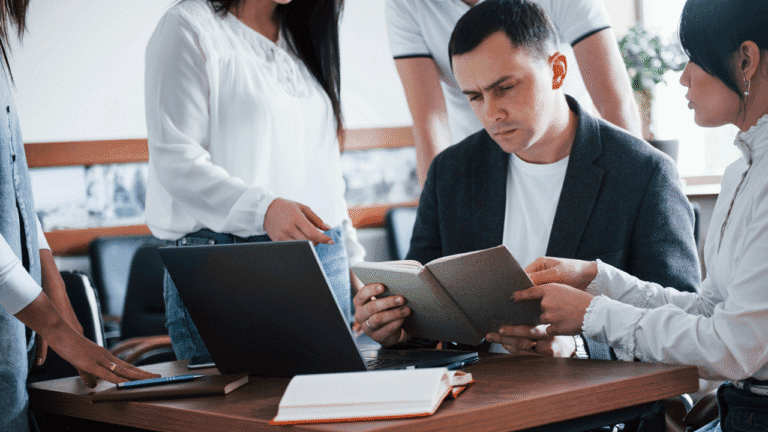Creating engaging online courses can feel like a challenge, especially when you’re juggling visuals, audio, and interactive features all at once. That’s where eLearning authoring tools come to the rescue. With their user-friendly interfaces, ready-to-use templates, and multimedia options, these tools make it easy to design professional, high-quality digital content—without the overwhelm.
With an eLearning authoring tools, you can focus on crafting meaningful learning experiences instead of getting bogged down with technical details. They are designed to streamline course creation while ensuring consistency in design and branding.
In today’s fast-paced world, efficiency matters more than ever. By leveraging the right authoring tool, you’ll save time and energy while delivering high-quality courses that captivate learners and meet organisational goals.
What Are Authoring Tools For eLearning?
Authoring tools for eLearning are specialised software platforms designed to create and publish digital learning content. By using these tools, you can streamline the course development process. Built-in libraries of templates, prepackaged outlines, and multimedia elements reduce the time spent sourcing design components like backgrounds or sounds. This lets you focus on content creation rather than technical complexities.
Collaboration becomes seamless with authoring tools as they enable multiple stakeholders—teams, subject matter experts (SMEs), and technical specialists—to work together efficiently. Their features ensure consistent branding and adherence to visual identity standards across all training programs.
Key Features To Look For In eLearning Authoring Tools
Choosing the right eLearning authoring tool involves identifying features that enhance efficiency, interactivity, and accessibility. Prioritise tools with capabilities that support engaging content creation and seamless collaboration.
1. Interactivity And Multimedia Integration
Interactive elements and multimedia integration are essential for learner engagement. Tools should allow you to incorporate triggers, popups, scrolling panels, or dialogue simulations. Support for various file types like videos, images, screencasts, and VR/360 media provides flexibility in creating dynamic learning experiences.
2. Templates And Customization
Built-in templates save time while maintaining design consistency. Authoring tools should offer customisable layouts so you can align course aesthetics with your brand identity. Pre-packaged resources such as outlines and graphic libraries streamline content creation without sacrificing originality.
3. Mobile-Friendliness
Learners access courses on multiple devices; ensure compatibility across smartphones, tablets, and desktops. An authoring tool optimised for responsive design ensures a consistent user experience regardless of screen size or platform.
4. Collaboration Capabilities
Collaboration features enable teams to work efficiently from different locations. Choose tools offering real-time editing or shared workspace options to facilitate input from instructional designers and subject matter experts worldwide. Multilingual support helps deliver localised content while preserving structural integrity.
5. Publishing And Compatibility Standards
Publishing options must include formats like SCORM or Tin Can API for smooth integration into Learning Management Systems (LMS). This ensures tracking progress metrics and managing content delivery effectively across platforms suited to organisational needs.
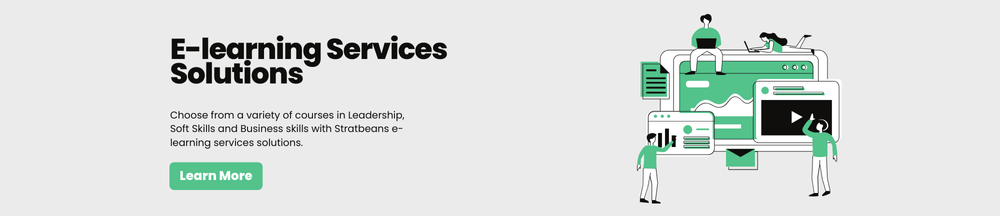
Types Of eLearning Authoring Tools
eLearning authoring tools come in various types, each tailored to different needs and workflows. Understanding their categories helps you choose the most suitable option for your course creation process.
1. Cloud-Based Tools
Cloud-based tools operate online, enabling access from any device with an internet connection. These tools often include features like built-in templates, real-time collaboration, and automatic updates. For example, many cloud-based platforms support integration with Learning Management Systems (LMS) and provide scalable solutions for teams working remotely.
2. Desktop-Installed Tools
Desktop-installed tools require downloading software onto a specific device. These are ideal for offline use since they don’t depend on continuous internet access. Applications like these often offer robust functionality for creating complex interactive content but bind usage to one device unless additional licenses are purchased.
3. Rapid Authoring Tools
Rapid authoring tools streamline course creation by offering pre-built slides, themes, and drag-and-drop interfaces. They simplify the design process while maintaining professional output quality. Tools like Articulate 360 take this a step further by providing a comprehensive suite of apps, including Storyline 360 for highly customisable interactive courses and Rise 360 for responsive, mobile-friendly designs.
4. Quiz And Assessment Tools
Quiz and assessment tools focus on designing tests that measure learner progress effectively through formats like multiple-choice questions or simulations. You can integrate them into broader eLearning modules or use them as standalone assessments within LMS platforms to track learner performance.
5. Screen Recording Tools
Screen recording tools allow you to capture live demonstrations, tutorials, or walkthroughs directly from your screen for instructional purposes. Many of these include editing options that enhance recordings with annotations or voiceovers before embedding them within courses to enrich learner engagement further.
Benefits Of Using eLearning Authoring Tools
ELearning authoring tools offer significant advantages for course creators, enabling efficient design and delivery of impactful learning experiences. These tools simplify complex processes while enhancing the overall quality of digital training materials.
1. Streamlined Content Creation
Modern authoring tools reduce the time spent on manual tasks like sourcing design elements or creating layouts from scratch. With built-in templates, stock asset libraries, and prepackaged resources, you can focus entirely on developing educational content rather than worrying about visual designs or technical complexities. Features like drag-and-drop interfaces further speed up production by making it easy to add multimedia components such as videos, audio files, and interactive graphics.
2. Enhanced Engagement And Retention
Interactive features in eLearning authoring tools—like simulations, gamification elements, and quizzes—make learning more engaging for users. By leveraging these functionalities, you can create immersive experiences that capture learners’ attention and improve knowledge retention.
3. Scalability And Flexibility
These tools support scalable content creation by allowing you to reuse assets across multiple projects and update materials centrally when required. Customisable templates ensure consistency in branding while giving you control over the level of personalisation needed for different audiences or topics.
4. Accessibility Across Platforms
Once developed using an eLearning authoring tool, digital training content becomes accessible across desktops, tablets, and smartphones through web browsers or Learning Management Systems (LMS). This ensures improved accessibility and delivery of consistent user experience regardless of screen size or platform preferences.
Use Cases For eLearning Authoring Tools
ELearning authoring tools serve various purposes across industries, streamlining training and education processes by enabling the creation of engaging, interactive content. Below are key use cases highlighting their versatility.
1. Employee Training and Onboarding
Facilitate smooth onboarding and skill development for new hires with customised courses. You can create interactive modules that introduce company policies, workflows, or software systems. Features such as quizzes and simulations also help improve knowledge retention while progress tracking ensures employees meet learning objectives.
2. Academic And Educational Programs
Design digital lessons for schools or universities by integrating text, audio, images, and videos into cohesive course materials. These tools allow you to create interactive assignments or virtual labs that enhance student engagement. Compatibility with LMSs ensures seamless delivery of educational programs across diverse learning environments.
3. Compliance And Certification Training
Deliver effective compliance training to meet regulatory standards in sectors like healthcare or finance with pre-built templates tailored for certification requirements. Scenarios and gamified assessments help reinforce critical concepts while providing real-time feedback on learner performance. Tracking capabilities ensure adherence to required training milestones.
4. Customer And Product Training
Enhance customer satisfaction by creating tutorials, demos, or product guides using intuitive drag-and-drop interfaces offered by these tools. Gamification features boost engagement during training sessions while mobile-friendly design ensures accessibility anytime on any device. By educating customers effectively about your products’ value propositions, you foster loyalty and improve sales outcomes.
Final Thought
Selecting the right eLearning authoring tool can revolutionize the way you create and deliver online training. With powerful features at your disposal, you can effortlessly design interactive, engaging content that captivates your learners while streamlining your workflow and saving valuable time.
A well-chosen tool aligns seamlessly with your goals and processes, fostering collaboration and scalability. Whether you are developing employee training or educational courses, these tools empower you to create impactful learning experiences that resonate with your audience and drive measurable results.