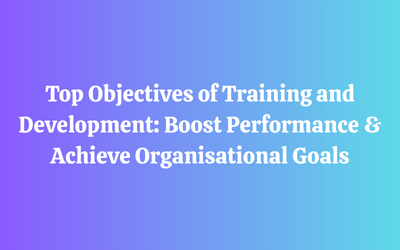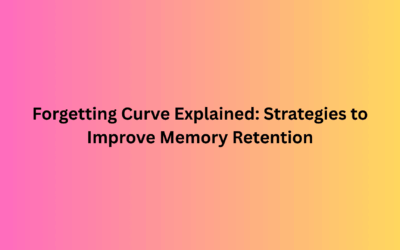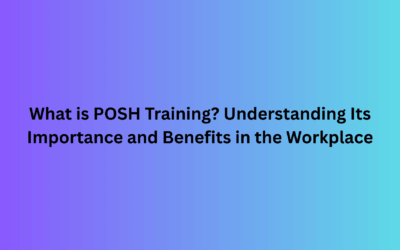How to Save Instructional Designers from Technical Work
Instructional Designers end up investing a large amount of time in quite a few redundant tasks; such as, fixing individual screen bugs, UI/UX (User Interface/User Experience) design and setting up course templates, etc. Ever wish for all this to…stop?
Your Instructional Designers are being TOO caught up in the technical part of eLearning. So, what ways can you apply to make your Instructional Designers’ lives easier? This article will guide you in understanding it all!
Rapid eLearning Tools
With the existence of rapid authoring tools; your designers can become developers, too. They can start off with form-based tools and then move onto WYSIWYG (What You See Is What You Get) tools which guide the user to quickly build screens “rapidly” exactly as the end user will see the output. Your designers need very few days to get a hold of the tools and reach an effective proficiency level.
So if your Instructional Designers are experienced and understand the web design and Instructional Designing; they’ll have a blast. However, many people that we seek on the basis of their skills, face a tough time when it comes to making the shift to eLearning. This includes:
- Classroom trainers
- Subject Matter Experts (SMEs)
- Content Developers
- Learning & Development trainers
There are always specific issues that arise amongst the above listed stakeholders when it comes to adapting to eLearning tools.
What are those Issues?
- They find the task of learning the working of tools challenging.
- They concentrate more on the aesthetics of their courses rather than putting more of their focus on the course flow and narration, the course design, the interactions that would make learning effective.
- Eventually, they became frustrated, due to the amount of time spent on tweaking things, fixing bugs or trying to make the content consistent.
However, modern eLearning tools can solve the above listed issues. These tools remove the technical tasks and simplify the workflow allowing people with no technical experience to create and deliver eLearning quickly. So when you are able to remove the above listed barriers, more of your learning experts can get empowered to involve themselves in delivering eLearning quickly and easily.
What are the three benefits of these modern eLearning tools?
1) Long-Term Investment
Create master courses and reuse its elements to build more courses instead having your Instruction Designers create new course designs every time. Have your technical team create a master course template which your Instructional Designers may use again and again.
With master course templates, you get a total brand and structural control allowing you to play around with the interface. So the Instructional Designers do not have to concentrate on the navigation, branding, and layout feature.
2) No Need of Training
Go for tools that are easy-to-use and intuitive for beginners such as Articulate; instead of spending hours training Instructional Designers on hard-to-learn software. These simple tools work on the basis of point-&-click course content creation and editing.
You should aim at decreasing your team’s time in the assembling of each layout screen by screen. Instead, opt for tools in which ready-made courses exist and all your team has to do is click and edit.
3) Compatible
With tools like Articulate, you do not have to check and test your courses look on different tablet and mobile devices. With Articulate, the course scaling occurs automatically. For example, Articulate is a responsive tool that allows content to be previewed on phone, tablet, and PC screens.
You are able to see how your course is looking on various devices and apply changes as you continue to building the course. So your Instructional Designers do not have to worry about the technical issues as Articulate takes care of the responsive delays automatically for multiple devices.
So Why Go For Articulate?
Articulate is such a tool that empowers your Instructional Designers to focus on the course content rather than the technical details. This helps in reducing any initial obstacles faced by your Instructional Designers when they begin creating eLearning content. Lastly, by including more of your Learning & Development team in the eLearning development process, more high quality eLearning output for less can be created.
For those of you interested in having yourself or your team get certified Articulate Storyline 2 trainings; Stratbeans also provides as both public and private in-house programs.
Our News
- AI
- Animations
- Articulate
- Articulate 360
- Articulate Engage
- Articulate Live
- Articulate Presenter
- Articulate Quizmaker
- Articulate Replay
- Articulate Review
- Articulate Storyline
- Articulate Storyline 3
- Articulate Studio
- bite sized learning
- Characters
- Content Library
- Corporate Communication
- E-Learning
- e-Learning Authoring Tools
- Employee Engagement
- Game-Based Learning
- Gamification
- Gamiflexer
- Go Sales
- Healthcare
- Instructional Design
- Interactivity
- Knowledge Transfer
- L&D Trends
- Learning
- Learning & Development
- Learning Experience platform
- Learning Management System
- LMS
- LXP
- Microlearning
- mLearning
- Mobile Learning
- Nugget Learning
- Online Training
- Peek
- Performance Support
- Preso
- Quiz and Assessment Platform
- Replay 360
- Rise
- SCORM
- Screen Capture
- Software
- Storyline 360
- Studio 360
- Training Management
- Trainings
- Uncategorized