What is SCORM?
SCORM stands for ‘Shareable content Object Reference Model (SCORM) is a collection of standards and specifications for web-based electronic educational technology. SCORM based Cloud is compliancy cloud to deliver e-learning. It keeps the exact SCORM standards in concern. A SCORM compliant LMS is the most effective way of learning by industry standards.
History of SCORM:
Back in the late 1990s, the U.S. government was a vast user of online training. What they realized was that they were procuring the same training over and over. However, they couldn’t reuse it across various departments because each had their own LMS. To rectify this situation, they tasked a small research laboratory, ADL (Advanced Distributed Learning). Consequently, it was used to develop common specifications and standards for e-learning, and thus SCORM was born in 2001.
Why SCORM?
It is always advisory to have a SCORM compliant LMS. The technical standard helps you in uploading content which orients with the LMS software. Naturally, it could be really important to organizations when the training managers plan to train the employees. Since they want to see some quick action on their jobs, this is effective. To make learner’s experience more engaging and fun, the uploaded SCORM content must be in parallel with the standards set. The notable versions of SCORM are SCORM 1.1, SCORM 1.2, SCORM 2004, Experience API. Nowadays SCORM compliancy has become more of a necessity rather than a choice.
How SCORM Cloud Works
SCORM Cloud simplifies content packaging, deployment, and tracking by using industry-standard SCORM protocols, including SCORM 1.2 and SCORM 2004. It offers various methods for integrating eLearning courses with learners, ensuring seamless access to training.
✅ Key Functions of SCORM Cloud
- Host & Deliver Courses → Upload SCORM content and distribute it via a SCORM-compliant LMS or through SCORM Cloud Invitations.
- Track Content Usage → Monitor training content performance with completion reports and built-in reporting tools.
- Ensure Compatibility → Supports multiple versions of SCORM, including SCORM 1.2 and SCORM 2004, as well as LTI tools.
- Flexible Deployment Options → Distribute courses to learners via an LMS, website, or direct email links.
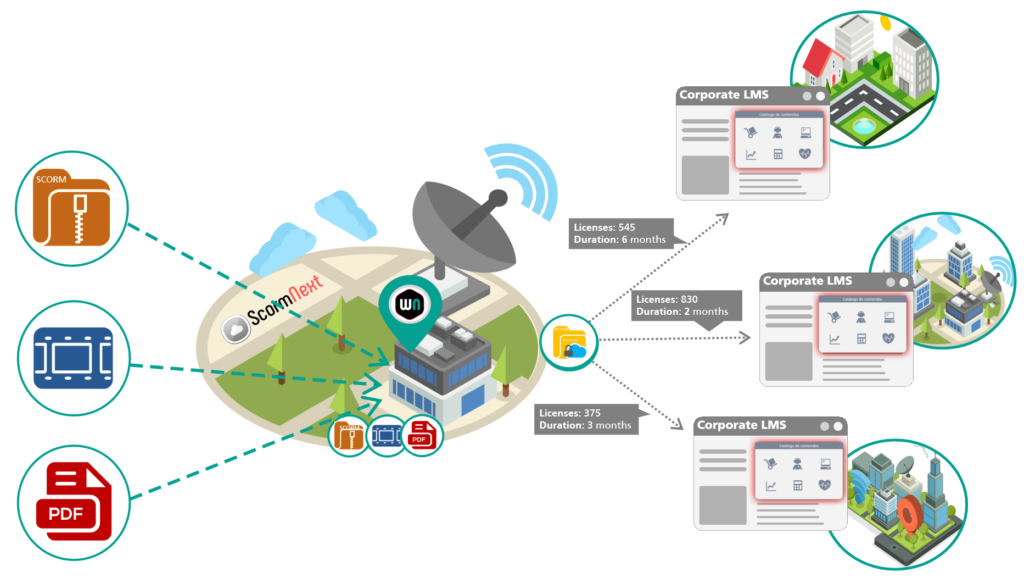
Integration Benefits of SCORM Cloud
Organizations use SCORM Cloud for content interoperability and seamless integration with cloud learning management systems. Below are some of the key benefits:
1️⃣ SCORM Cloud API for LMS Integration
The SCORM Cloud API enables LMS buyers to integrate SCORM-conformant content into their platforms while maintaining advanced tracking capabilities.
2️⃣ Simplified Content Packaging
With SCORM Cloud, content developers can easily package training material into a zip file containing a manifest file and other required files for smooth LMS import.
3️⃣ Reliable Hosting on Amazon Web Services (AWS)
SCORM Cloud runs on Amazon Web Services, ensuring reliable service with compliance tracking and automatic email reports for training courses.
4️⃣ Advanced Assessment & Sequencing Features
SCORM Cloud supports complex sequencing, sequencing rules, and advanced assessment functionality, allowing for skill gap analysis and comprehensive performance management features.
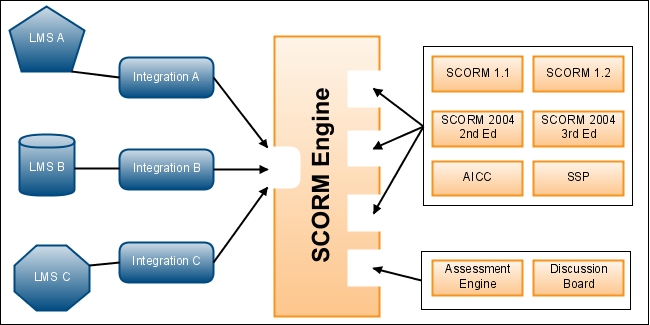
Use Cases for LMS Buyers
SCORM Cloud is ideal for LMS buyers who need a SCORM-compliant LMS without investing in additional software solutions. Below are some real-world applications:
✅ Corporate Training → Deliver training material while ensuring compliance tracking and advanced reporting options.
✅ Higher Education → Use SCORM Cloud Dispatch for seamless course distribution across multiple LMS platforms.
✅ eLearning Developers → Test SCORM content in a run-time environment before deployment.
✅ Certification Programs → Utilize SCORM Cloud Invitation to grant access to online courses for external learners.
FAQs: Understanding SCORM Cloud
Q1: What types of content does SCORM Cloud support?
A: SCORM Cloud supports SCORM 1.2, SCORM 2004, MP4 files, XML files, and other content formats used in SCORM-compliant eLearning content.
Q2: What is the difference between SCORM Cloud and a traditional LMS?
A: Unlike a cloud LMS platform, SCORM Cloud focuses on content testing, content translation, and content distribution rather than full LMS functionalities.
Q3: Can SCORM Cloud track learner progress?
A: Yes! SCORM Cloud provides box reports, completion reports, and analytics features to track learning paths, assessments, and completions for courses.
Q4: How does SCORM Cloud handle navigation?
A: SCORM Cloud supports navigational elements and a navigable table of contents, ensuring learners can move through activities seamlessly.
Q5: Does SCORM Cloud work with different software products?
A: Yes! SCORM Cloud is compatible with various authoring software platforms, including Articulate Storyline, Articulate 360, and Built-In Authoring Tools.
How to choose the LMS without compromising on SCORM standards?
Likewise, as a training manager to ensure interactive learning one can ensure if the LMS has the feature or module. In brief, it is used to create content standalone. For Instance, the other obvious choice would be to choose content authoring tools likeArticulate Storyline and Articulate 360 which are coded to develop SCORM compliant content. Stratbeans’ ATUM-LMS is one such product where you can be provided with both the above options.


