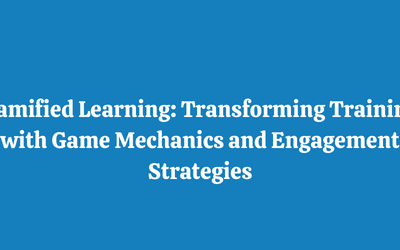Articulate 360 Review: Perfect feedback collaborator
 Author Ken Blanchard said, “Feedback is the breakfast of champions”. So in order to become champions in one’s domain a positive or a negative feedback is a must. When it comes to content authoring the process of reviewing and collecting feedback is a cumbersome process as there are repetitive discussions. To gather the right and quick discussions, Articulate Review can be your problem solver to quickly evaluate and suggest any alterations on the created content and finalize your multi-device responsive authored content.
Author Ken Blanchard said, “Feedback is the breakfast of champions”. So in order to become champions in one’s domain a positive or a negative feedback is a must. When it comes to content authoring the process of reviewing and collecting feedback is a cumbersome process as there are repetitive discussions. To gather the right and quick discussions, Articulate Review can be your problem solver to quickly evaluate and suggest any alterations on the created content and finalize your multi-device responsive authored content.
Multi-device responsiveness of Articulate 360 gives the stakeholders the most needed chance to post in-context reviews from a smartphone, tablet, and desktop with a web browser as the medium.
What all you can do with Articulate Review?
One can just publish to Articulate 360 from right in Storyline 360, Studio 360, Peek, Preso, and Replay 360, and then you can share your content with SMEs via Articulate Review. Articulate Review content items include everything you publish to Articulate 360 from Storyline, Studio, Replay, Peek, and Preso as well as video files you manually upload. An extra feature that you have is the option to let reviewers post comments without an Articulate ID. Although if you require the reviewer to sign in you could prompt them to create an articulate ID and then post the reviews.
The streamlined review process helps cut out any unnecessary back and forth. So you’ll create courses faster and, as an added bonus, have happier team workers as well as clientele! Any reviewer comment can be up to 1,500 characters in length which are apt to convey the changes to be made.
See for yourself how change management got a whole lot easier with the perfect collaborator Articulate Review.
Comment your thoughts below.
Our News
- AI
- Animations
- Articulate
- Articulate 360
- Articulate Engage
- Articulate Live
- Articulate Presenter
- Articulate Quizmaker
- Articulate Replay
- Articulate Review
- Articulate Storyline
- Articulate Storyline 3
- Articulate Studio
- bite sized learning
- Characters
- Content Library
- Corporate Communication
- E-Learning
- e-Learning Authoring Tools
- Employee Engagement
- Game-Based Learning
- Gamification
- Gamiflexer
- Go Sales
- Healthcare
- Instructional Design
- Interactivity
- Knowledge Transfer
- L&D Trends
- Learning
- Learning & Development
- Learning Experience platform
- Learning Management System
- LMS
- LXP
- Microlearning
- mLearning
- Mobile Learning
- Nugget Learning
- Online Training
- Peek
- Performance Support
- Preso
- Quiz and Assessment Platform
- Replay 360
- Rise
- SCORM
- Screen Capture
- Software
- Storyline 360
- Studio 360
- Training Management
- Trainings
- Uncategorized