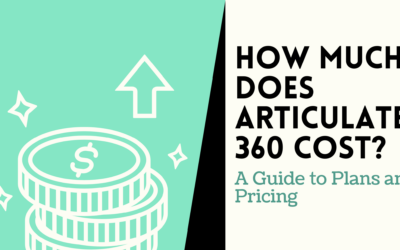How to Work Different Questions in Articulate Storyline?
Articulate Storyline provides around 20 types of form-based graded and survey questions. Naturally, the fact that they are form-based, it is easy for the users to quickly assemble them with ease.
Here is an example of a basic True or False question being created in Articulate Storyline.
Free Form-based Questions
Even though form-based questions are an easy way to quickly create assessments, Articulate Storyline’s free-form questions are also fun to play with and completely flexible! Additionally, with free-form tools, normal slide objects can be converted into engaging interactions; such as:
- Photographic characters to drag-and-drop scenarios.
- Static pictures to multiple choice question.
Have a look at how you can create a free-form question with a non question slide:
In this video you will learn the following:
- Hot to pick-one questions
- How to switch between form and slide view.
Have a look at Storyline’s free-form question types:
Drag-and-Drop Questions
You can create drag-and-drop question’s in two ways. In particular, first way is by converting objects on existing slide,to free-form questions. Second way is by scratch, have a look at the video to understand how it works:
The video teaches you:
- Identify drag items and drop targets.
- Select drag-and-drop options.
- Customize question properties.
In case you are wondering, you can easily convert a non-question slide into free-form question.
Hotspots Questions
With Articulate Storyline’s free-form hotspot question you can create interactive assessment that can be graded or ungraded.
The following video will teach you; the following:
- Insert a free-form hotspot question.
- Add an image.
- Define your Hotspots.
- Choose the submission method.
- Customize the question properties.
Text-Entry Questions
You can use Storyline’s free-form text-entry question to make fill-in-the-blank assessments.
Here you will learn the following:
- Insert a text-entry.
- Define acceptable answers.
- Specify the question that is to be submitted.
- Customize question properties.
Hope these videos helped you in understanding how to create a variety of questions in Articulate Storyline!
Our News
- AI
- Animations
- Articulate
- Articulate 360
- Articulate Engage
- Articulate Live
- Articulate Presenter
- Articulate Quizmaker
- Articulate Replay
- Articulate Review
- Articulate Storyline
- Articulate Storyline 3
- Articulate Studio
- bite sized learning
- Characters
- Content Library
- Corporate Communication
- E-Learning
- e-Learning Authoring Tools
- Employee Engagement
- Game-Based Learning
- Gamification
- Gamiflexer
- Go Sales
- Healthcare
- Instructional Design
- Interactivity
- Knowledge Transfer
- L&D Trends
- Learning
- Learning & Development
- Learning Experience platform
- Learning Management System
- LMS
- LXP
- Microlearning
- mLearning
- Mobile Learning
- Nugget Learning
- Online Training
- Peek
- Performance Support
- Preso
- Quiz and Assessment Platform
- Replay 360
- Rise
- SCORM
- Screen Capture
- Software
- Storyline 360
- Studio 360
- Training Management
- Trainings
- Uncategorized