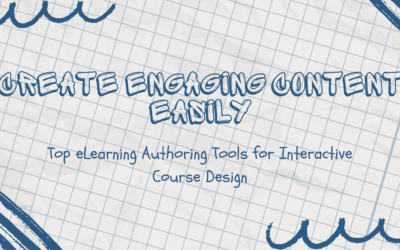What are the features that Storyline 360 has but Storyline 2 doesn’t?
Articulate 360 was launched with a diverse tool suite within to add collaboration and take responsive content authoring to a new level. Hence, out of all the tools in the suite, Storyline 360 has been one such offline applications which were developed keeping all the e-Learning developers and instructional designers in mind. Additionally, new features in large number have been added which can help the previous users of Storyline 2 and the new users to be effective at rapid content authoring. As a matter of fact, Articulate 360 by its name suggests that the new software has been developed by team articulate in order to make e-learning authoring multi-dimensional from the content author’s point of view.
In brief, listed below are some of features and updates of Storyline 360 which are not present in Storyline 2 as well as Storyline 1:
| Responsive Player for Tablets and Smartphones | Custom Fonts for Closed Captions |
| Responsive Preview Toolbar | Toggle Closed Captions On/Off with Triggers |
| Responsive Playback Restrictions | Dial Interactions |
| HTML5 Gesture Support | Orient Objects to Motion Paths |
| Publish to Articulate 360 for Articulate Review | Rename Motion Paths |
| Articulate 360 Content Library Integration | Trigger Action When Objects Intersect |
| Content Library Templates | Trigger Action When Object Intersection Ends |
| Content Library Characters | Trigger Action When Object Enters Slide |
| Superior HTML5 Output | Trigger Action When Object Leaves Slide |
| Publish to HTML5 First/Only | Square‑Corner Button Styles |
| Import Closed Captions | Broadcast‑Level Audio Optimization |
| Enhanced Picture Placeholders | New Design Elements for Result Slides |
| Publish Scenes or Slides | Best Right‑to‑Left Language Support |
Final Thoughts
Consequently, a sample creative made by using Storyline 360 can be viewed at: http://ow.ly/IuRs309Rnut. Generally, Articulate 360 Content Library, Content library templates, Content library characters, Enhanced picture placeholders, Trigger action when object enters slide, Right-to-left language support are some of the features which were used in making the creative.
In conclusion, this creative work was made as a part of 12th PAN IIM Annual Golf Meet sponsored by Stratbeans Consulting.
Join us in the Articulate weekly webinar to know more.
Our News
- AI
- Animations
- Articulate
- Articulate 360
- Articulate Engage
- Articulate Live
- Articulate Presenter
- Articulate Quizmaker
- Articulate Replay
- Articulate Review
- Articulate Storyline
- Articulate Storyline 3
- Articulate Studio
- bite sized learning
- Characters
- Content Library
- Corporate Communication
- E-Learning
- e-Learning Authoring Tools
- Employee Engagement
- Game-Based Learning
- Gamification
- Gamiflexer
- Go Sales
- Healthcare
- Instructional Design
- Interactivity
- Knowledge Transfer
- L&D Trends
- Learning
- Learning & Development
- Learning Experience platform
- Learning Management System
- LMS
- LXP
- Microlearning
- mLearning
- Mobile Learning
- Nugget Learning
- Online Training
- Peek
- Performance Support
- Preso
- Quiz and Assessment Platform
- Replay 360
- Rise
- SCORM
- Screen Capture
- Software
- Storyline 360
- Studio 360
- Training Management
- Trainings
- Uncategorized