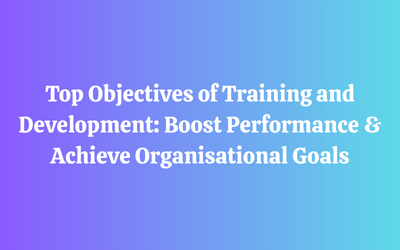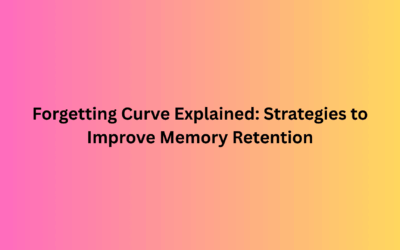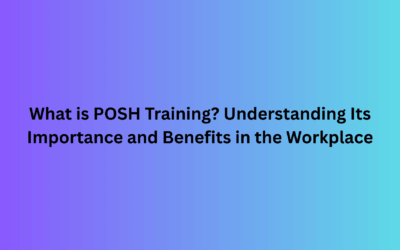Which essential skills are missing in your workforce? Who is eager for growth through training programs? If someone from a critical job role is suddenly unavailable, do you know who can step in seamlessly? These aren’t just HR puzzles—they’re strategic challenges that can be resolved with one powerful tool: skill mapping.
This article provides valuable insights into the skill mapping process, how it fits into your organization’s broader goals, and how it can help you make informed decisions that align with both your business goals and long-term strategy.
What Is Skill Mapping?
Skill mapping is the practice of visually or digitally organizing all the workforce skills present in your organization. It identifies what competencies are needed for a task, project, or role, and then maps those against the current skill levels of your employees. The purpose is to uncover skills gaps that could hinder performance or block business success.
This approach is scalable and can be applied at various organizational levels—from the entire enterprise to specific departments, project teams, or team leaders. Whether you’re redesigning job descriptions, shaping development plans, or aligning with market trends, skill mapping provides the structure you need.
It’s also important to distinguish between skills and competencies—skills are often task-specific, while competencies are broader and may include transferable skills, behavior, and attitude. That said, these terms are often used interchangeably in practical applications.
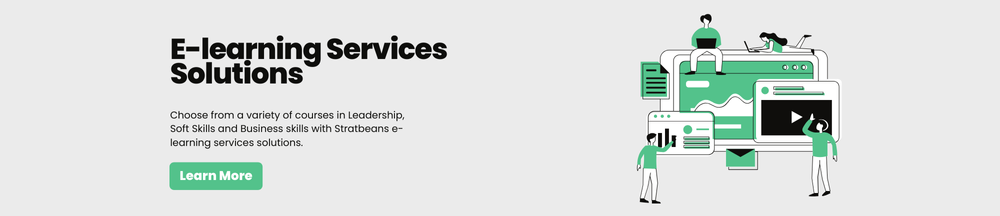
Why Skill Mapping Matters
Whether you’re an SME or a multinational enterprise, skill mapping has far-reaching implications. Here are some key reasons to adopt it:
1. Identify Hidden Skills Gaps
You can’t fix what you can’t see. Skill mapping uncovers where critical skills are lacking, enabling proactive skills development strategies that support long-term success.
2. Enhance Employee Development
Mapping employee skills helps identify training needs, shape career aspirations, and align employees with appropriate learning initiatives. This leads to more effective employee development and better job performance.
3. Build Resilient Succession Plans
Whether due to retirement, sudden illness, or turnover, your ability to quickly fill current roles depends on how well you know your talent pool. Skill mapping makes succession planning agile and data-driven.
4. Make Strategic Decisions Faster
A comprehensive list of skills allows HR leaders and managers to make rapid, strategic decisions about promotions, team composition, and job reassignments.
5. Adapt to the Changing Business Landscape
As technological advancements reshape industries, keeping your skills matrices updated helps you stay competitive. You’ll have the foresight to invest in training and tools ahead of industry shifts.
6. Improve Employee Retention
By supporting career advancement and tailoring development plans, employees feel valued—leading to higher employee retention and loyalty.
Expanding Your Skill Mapping Strategy
Using modern skill mapping software, you can elevate your existing matrices with real-time data-driven decisions and organizational development insights. These tools help automate skills assessments and ensure your approach scales with your growth.
- Reskilling & Upskilling: With automation and analytics at your fingertips, reskilling becomes targeted and efficient—transforming generalized training programs into precision-driven learning paths.
- Cross-functional Teams & Technical/Soft Skills Balance: The right software allows HR to identify employees with complementary technical skills and soft skills, facilitating the creation of dynamic cross-functional teams with strong team synergy.
- Role-specific Requirements & Career Development: By identifying role-specific requirements, HR can tailor leadership development content and development plans that support both career development and employee growth.
- Performance Management & Skills Matrix Evolution: Integrate your matrices with performance management systems to track progress, trigger alerts for skill measurements in real-time data, and align these updates with strategic goals and business performance objectives.
Implementing Skill Mapping in Learning and Development
Skill mapping is not just a talent strategy—it’s a learning and development accelerator. When implemented correctly, it creates a dynamic feedback loop between employee capability and organizational need. Here’s how L&D teams can embed skill mapping into their core functions for lasting impact.
The learning function is most powerful when it’s aligned with real-time business requirements. Skill mapping allows L&D leaders to:
- Identify current learning gaps by analyzing team or role-specific skills deficits
- Design targeted learning pathways that link directly to business goals
- Measure learning outcomes more effectively by tracking how skill levels improve over time
- By using a skills matrix as the foundation, learning initiatives become personalized, scalable, and measurable.
Skill Mapping Strategies for Workforce Upskilling Programs
For upskilling to be effective, you need a clear understanding of what skills to build—and why. Here are three high-impact strategies:
1.Role-Based Skill Clustering
Group skills around job roles or functions to make upskilling programs directly relevant to day-to-day work. For example, upskilling a marketing team might focus on campaign analytics, storytelling, and customer journey mapping.
2. Integrate with Career Pathing
When employees see how gaining new skills leads to growth, they’re more engaged. Use skill maps to show which competencies lead to new roles or responsibilities.
3. Combine Hard and Soft Skills
Effective upskilling isn’t just technical. Incorporate communication, critical thinking, and emotional intelligence to build well-rounded employees.
Step-by-Step Guide to Skill Mapping for Corporate Training
If you’re ready to apply skill mapping directly into your corporate training programs, follow this step-by-step approach:
1. Define Business Objectives
Identify what your organization aims to achieve—growth, digital transformation, customer retention—and let that drive your mapping.
2. List Key Roles and Responsibilities
Break down each role into its essential functions and tasks. This forms the basis of your skill inventory.
3. Identify Required Skills
Map out the technical, behavioral, and leadership skills needed to perform each role successfully.
4. Conduct a Skills Assessment
Use surveys, self-assessments, manager reviews, or performance data to assess current employee skill levels.
5. Build the Skills Matrix
Populate a visual grid to compare required skills against existing capabilities for individuals or teams.
6. Analyze Gaps and Prioritize
Highlight where the biggest gaps exist and rank them by business impact or urgency.
7. Develop and Deliver Training
Build targeted learning programs based on these gaps—online modules, workshops, coaching, or mentoring.
8. Track Progress and Iterate
Regularly update your matrix and adjust training strategies based on improvements or changing business needs.
Learn About Skills Matrices
At the heart of effective skill mapping lies the skills matrix—a structured, visual tool that provides an overview of your team’s capabilities.
A skills matrix displays employee names or roles along one axis and required skills along the other. Each intersection cell shows an employee’s proficiency in a given skill, based on assessments or real-time data.
For instance, your sales team might be evaluated on negotiation, CRM tools, data analysis, and product knowledge. Using a rating system (e.g., novice to expert), each employee’s capabilities are scored. This enables HR to identify who’s ready for promotion, who needs support, and who can step into leadership.
Practical Enhancements to Consider
- Talent Pipelines: With an enhanced skills matrix (powered by software), you can map out clear talent pipelines, helping you spot successors for key roles and accelerating organizational capabilities expansion.
- Future-proofing Business Success: Use your updated skill maps to identify where future business needs intersect with existing skills—ensuring you stay agile as technological advancements evolve.
- Boosting Training Efficiency & Learning Objectives: By analyzing your skill maps, you can focus training efficiency on top-priority skills and design learning objectives that directly support ongoing business outcomes.
- Measuring Employee Satisfaction & Retention: When employees see tailored development plans, long-term success paths, and improved training programs, you’ll likely see a measurable uplift in employee satisfaction and retention.
Practical Tips for Skill Mapping
Here’s how to get the most from your skill mapping process:
1. Start with a Skills Assessment
A skills assessment is the foundation for effective mapping. Evaluate each employee’s individual skills—both hard and soft—based on role requirements and job descriptions.
2. Break it Down into Manageable Units
Avoid the trap of overloading one matrix with your entire workforce. Instead, segment by teams or projects. Consider making separate matrices for technical skills, transferable skills, and leadership competencies.
3. Focus on Critical Outcomes
Don’t try to map every skill under the sun. Prioritize those linked to business success, strategic planning, and day-to-day execution. This prevents bloated matrices and promotes clarity.
4. Use the Right Tools
Although spreadsheets can work temporarily, modern talent management and performance management systems offer superior efficiency. These tools support real-time data entry, centralized storage, and version control—all of which are vital for distributed teams or growing enterprises.
Making Skill Mapping a Strategic Imperative
If you want to future-proof your talent strategy, skill mapping needs to move from HR exercise to strategic imperative. Here’s how to integrate it into the wider business fabric:
- Use Data-Driven Insights: Skill matrices give you access to actionable insights. When combined with analytics, this data enables better forecasting, strategic workforce planning, and resource allocation.
- Align with Business Goals: Your skill mapping initiatives should ladder up to key business goals—like product innovation, geographic expansion, or digital transformation. This makes the exercise meaningful, not mechanical.
- Embed in Performance Reviews: Introduce skill matrices into performance conversations. You can use tools like 360-degree feedback to supplement quantitative metrics and encourage holistic growth.
- Customize Learning Initiatives: Use insights from mapping to tailor learning initiatives to employee interests and capability gaps. This supports both career advancement and the development of high-performing teams.
- Enable Career Pathing: Employees want more than paychecks—they want purpose. By connecting career paths to competency goals, you give employees visibility into their future, supporting both ambition and employee progress.
Skill Mapping in Action: Real-Life Applications
Let’s consider practical applications across several business functions:
- HR & Recruitment: By defining role-specific competencies, recruiters can refine job descriptions to attract the right talent.
- Leadership & Succession: Skill maps identify high-potential employees, enabling you to proactively nurture future business leaders.
- L&D Strategy: Training budgets can be more efficiently allocated based on current gaps and future demand, eliminating waste.
- IT & Innovation: Teams can stay ahead of technological advancements by prioritizing the development of cutting-edge digital skills.
Measuring Success
As your organization matures in using skill maps, you’ll want to measure ROI. Here are some KPIs to track:
- Reduction in skills gaps
- Improved job performance
- Enhanced employee retention
- Decreased time-to-fill for critical roles
- Increased engagement with learning initiatives
Together, these indicators help validate that the process of skills mapping is contributing to strategic outcomes.
Final Thoughts
In today’s volatile and tech-driven business environment, understanding and managing talent is no longer optional. It’s a core pillar of sustainable growth. A strong skill mapping strategy enables you to visualize, assess, and elevate the competencies of your workforce in alignment with both current and future needs.
From career aspirations to succession planning, from strategic planning to workforce development, skill mapping bridges the gap between employee potential and business opportunity. It empowers organizations to make data-driven insights, optimize team structure, and adapt swiftly to change.
If you’re serious about workforce agility and business resilience, invest in skill mapping today. It’s not just a powerful tool—it’s your roadmap to thriving in the evolving business landscape.
Our News
- AI
- Animations
- Articulate
- Articulate 360
- Articulate Engage
- Articulate Live
- Articulate Presenter
- Articulate Quizmaker
- Articulate Replay
- Articulate Review
- Articulate Storyline
- Articulate Storyline 3
- Articulate Studio
- bite sized learning
- Characters
- Content Library
- Corporate Communication
- E-Learning
- e-Learning Authoring Tools
- Employee Engagement
- Game-Based Learning
- Gamification
- Gamiflexer
- Go Sales
- Healthcare
- Instructional Design
- Interactivity
- Knowledge Transfer
- L&D Trends
- Learning
- Learning & Development
- Learning Experience platform
- Learning Management System
- LMS
- LXP
- Microlearning
- mLearning
- Mobile Learning
- Nugget Learning
- Online Training
- Peek
- Performance Support
- Preso
- Quiz and Assessment Platform
- Replay 360
- Rise
- SCORM
- Screen Capture
- Software
- Storyline 360
- Studio 360
- Training Management
- Trainings
- Uncategorized